Show Toolbars Option
The Show Toolbars option displays additional toolbars on the main menus. The toolbars include barcode, locator, feature, GNSS, Offset, and Zoom. The toolbars that display when this option is selected are depended on which toolbars have been enabled under View > Toolbars. Refer to Toolbars Options for more information.
Complete the following steps to display selected toolbars on the main window.
-
Select View > Show Toolbars.
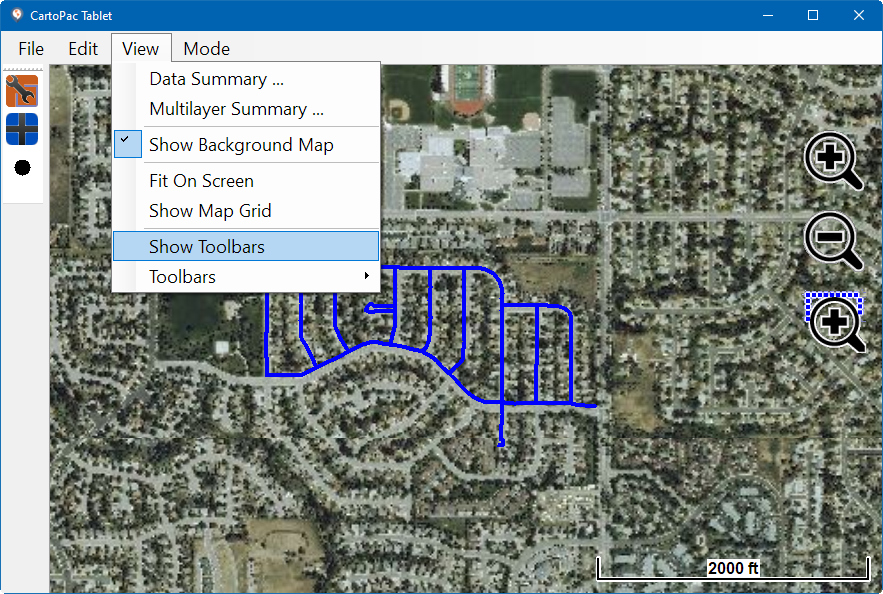
View Menu - Show Toolbars
Depending on which toolbars have been selected under View > Toolbars, the toolbars display along the top and left side of the main window. The following is an example of Feature, GNSS, and Zoom toolbars on the main window:
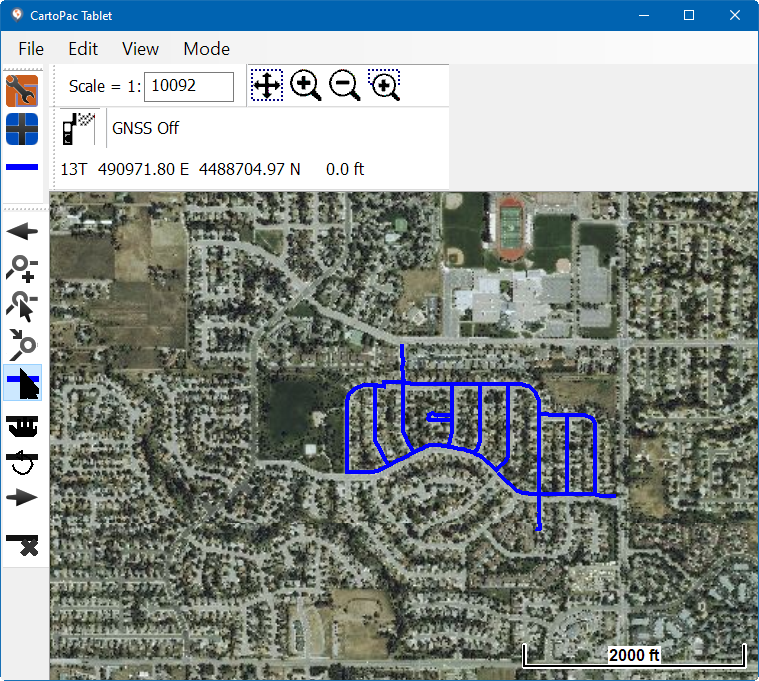
Feature, GNSS, and Zoom Toolbars Shown