Juniper Geode GPS Receiver
The Juniper Geode GPS receiver can be connected and configured on your device with the Geode Connect utility.
The utility can downloaded from Juniper Systems web site.
Also refer to Set Up CartoPac Mobile For a GPS Receiver for additional information about connecting a GPS receiver to CartoPac Mobile.
The utility requires that Microsoft .NET Framework 4.5 be installed first (if not already installed on your device).
Complete the following steps to install the Geode Connect Windows desktop app:
-
Download and save the utility file from Juniper Systems download page.
-
Right-click on the file and select Run as an administrator.
-
Select Install (All Users).
-
If a Window Security window displays, click Install.
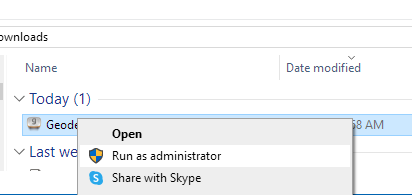
Run as Administrator

Geode Installation Window
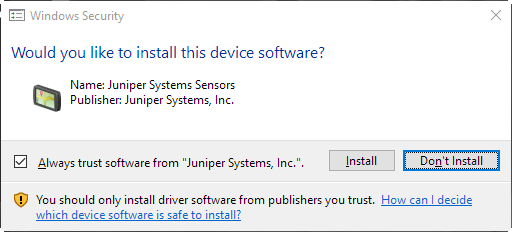
Windows Security Window