Configure a COM Port
-
Open CartoPac Mobile
 Options menu and scroll to the GNSS tab and then the Comm. tab.
Options menu and scroll to the GNSS tab and then the Comm. tab. -
Ensure the Comm. Port entry is set to use the Outgoing COM Port for the GPS receiver (refer to Identify a COM Port) and click OK to save the settings.
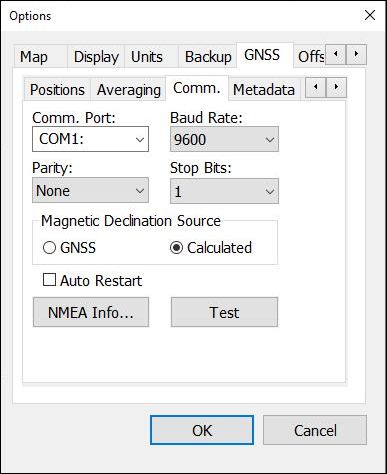
Comm Port Selection
A GPS receiver configuration app (if available) may help identify the Outgoing COM Port and Baud Rate details used with the paired GPS receiver.