Identify a COM Port
You can identify which COM ports are being used by external devices from the Bluetooth Settings window.
Complete the following steps to see a list of COM ports and what devices are using them:
-
Open the Bluetooth & Other Devices window from either the Start menu or System Tray (refer to Bluetooth Settings Window for additional information on how to access this window).
-
Click the More Bluetooth options link under Related settings.
-
In the Bluetooth Settings window, click the COM Ports tab and search for the GPS receiver with an Outgoing direction. Note the COM port associated with the receiver.
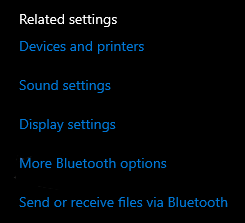
More Bluetooth Options Link
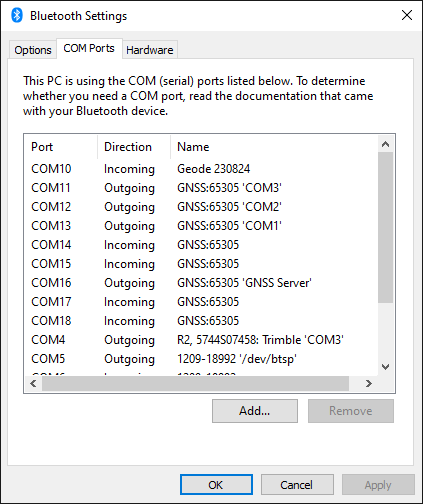
COM Ports List of Used COM Ports