Export Custom Survey Data
Custom surveys can be exported in Microsoft Excel .xlsx format.
Custom and DAT files can also be downloaded as .dat files from the Saved Groups pane. Refer to Work with Saved Groups for more information.
Complete the following steps to export data for use in other applications, such as PCS or Microsoft Excel:
-
Navigate to the Custom survey Type that you wish to download in the Navigation pane.
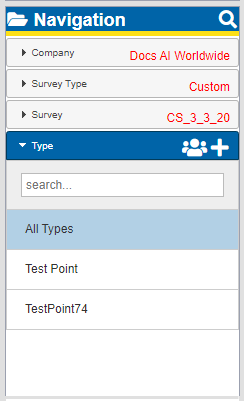
Custom Survey Type Selected
-
Right-click on the survey name and select the Export option. The Export window opens.
-
Select either Most Recent or All Records from the drop-down.
-
If you select Most Recent, select Check All or Uncheck All or select the desired fields and
-
If you selected All Records, select whether to include the sidebar hierarchy in the export file with the Include Sidebar Hierarchy check box.
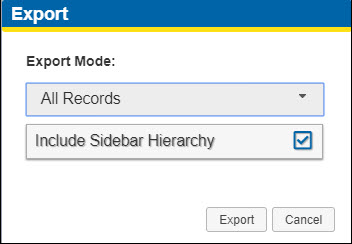
Export All Records - Include Sidebar Hierarchy
-
Click Export. The file is downloaded to your computer in Microsoft Excel .xlsx format.
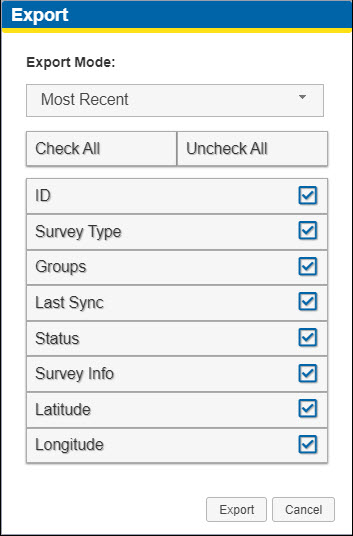
Export Window