Install an RM4211 or RM4251
Electrostatic Discharge (ESD) can damage electronic components. To prevent ESD damage when handling electronic equipment, always wear an anti-static wrist strap attached to an unpainted, grounded metal object. Ensure the wrist strap has maximum contact with bare skin. If an anti-static wrist strap is available, discharge static electricity from yourself and your clothing by touching a grounded metal object before handling electronic equipment.
The following section explains how to install the RM4211 or RM4251 onto the top of a coupon test station. For alternative mounting options, please contact Technical Services or refer to Optional Installations.
American Innovations recommends using AI part number 211061-000 (Belden 5308UE), or equivalent, for wiring inputs. To ensure a clean stable reading, keep field wiring as short as possible and use shielded twisted pair wire such as Alpha 2463C.
Complete the following steps to install the RM4211 or RM4251 on a coupon test station.
-
Remove the protective cover over the test station head.
-
Connect wiring harness individual wires to the respective test points on the test station.

Wiring Harness Leads
The wires are color-coded and labeled for use with a Triton® coupon test station. If connecting to another type of test station, note the following:
-
The blue and red Test Cpn leads must be on the same connection.
-
-
For Triton coupon test stations only: disconnect the wire from the Switch.
-
Slip the test station adapter over and onto the test station. Rotate clockwise to secure the adapter onto the test station.

Test Station Adapter
The RM4211 or RM4251 can also be attached to the test station's riser post with a circular clamp and adjustable bracket.
-
Install the batteries into the bracket inside the unit. Secure with strap.
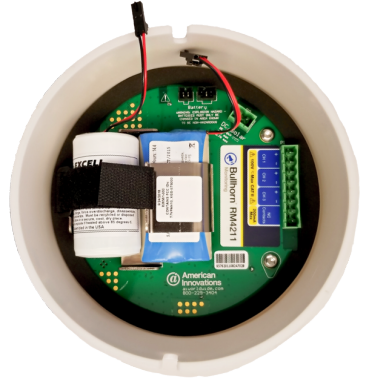
Battery Bracket and Battery Placement
-
Connect the 8-pin terminal to the connection on the unit's board.
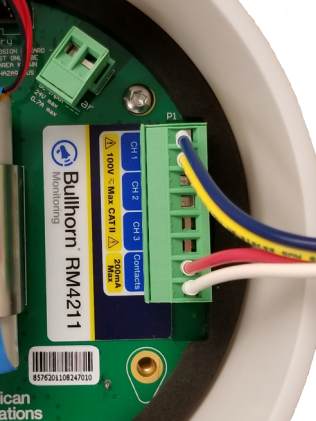
RM4211 8-pin Connector
-
OPTIONAL: connect a solar panel or DC input to the DC/Solar connector on the unit's board. Refer to Optional Installations for instructions.
-
Connect the two battery connectors to the battery connections on the unit's board.
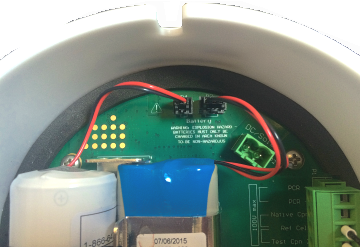
Battery Connections
Connect the larger, round battery (3.6V) to the P4 connection. Connect the bundled pair of rechargeable batteries (7.2V) to the P3 connection.
The RM4211 and RM4251 make a clicking sound after connecting the batteries. This is a normal function and indicates the unit is powered on.
If you are unsure of satellite coverage for the RM4211 or if the unit is placed in an area that is heavily covered by foliage, first check satellite reception by completing the steps in the Test Satellite Reception section. When finished, complete the installation procedures.
-
Place the unit onto the test station adapter, carefully wrapping the wiring harness inside the dome. Align the cut-out below the Bullhorn label on the dome to the screw (next to blue dot) on the adapter.

Adapter with Blue Sticker for Alignment with Unit Dome
-
Secure the unit by tightening the screws.
Do not twist the dome on the adapter if the cut-outs do not line up with the screws. Lift the dome off of the adapter and replace it in the correct position.
-
Test satellite reception (refer to Test Satellite Reception) and then continue with RM4210/RM4250 and RM4211/RM4251 Configuration to configure the RM4211 or RM4251 for service.