Unit Group Info
Unit group information can be edited after the unit group has been created. Complete the following steps to change information about a unit group:
-
On the Unit Admin page (Units > Unit Admin), select a unit group from the list of unit groups in the Units & Sub-Groups pane.
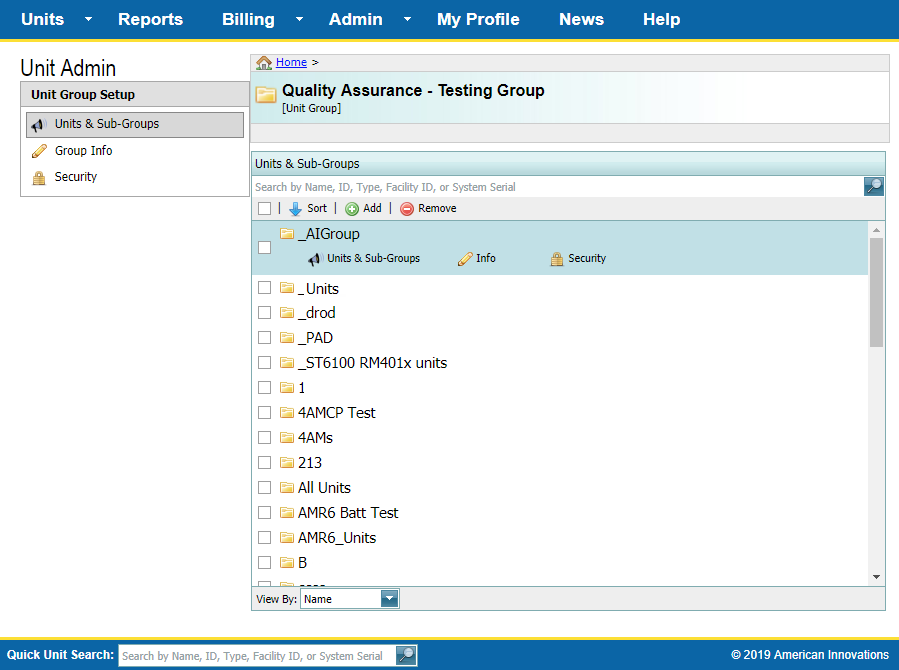
Units & Sub-Groups Pane
-
Click
 Units & Sub-Groups under the group name to open the Unit Group Setup page.
Units & Sub-Groups under the group name to open the Unit Group Setup page.
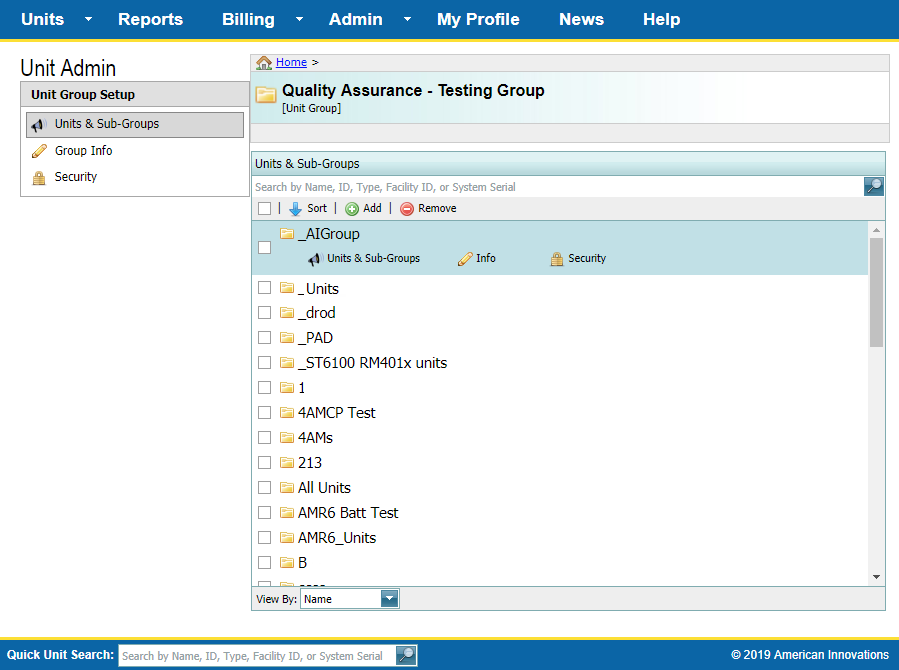
Unit Group Setup Page
-
Click
 Group Info in the Unit Group Setup pane or
Group Info in the Unit Group Setup pane or  Info under the group name.
Info under the group name.
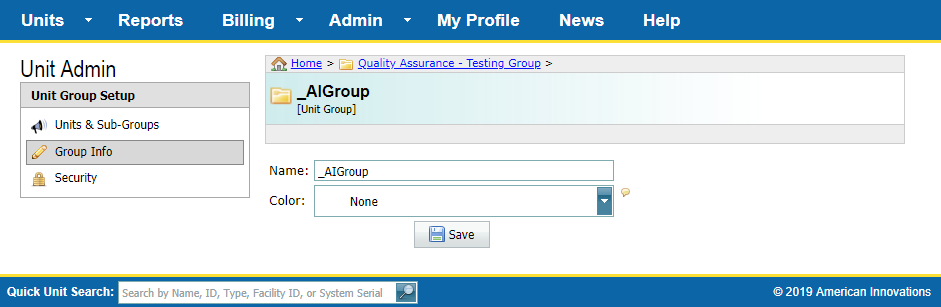
Group Info
-
To edit or change the group name, click in the Name field and make any changes.
-
To change the icon color that will be used to identify the group on the Monitor Page, select an icon from the Color drop-down field.
-
Click
 Save to save changes.
Save to save changes.