RM1250 Digital Readings Display Fields
To view Display settings, click ![]() Display on the input header bar.
Display on the input header bar.
![]()
RM1250 Display Link on Digital Input Pane
Digital Display Settings include the following fields:
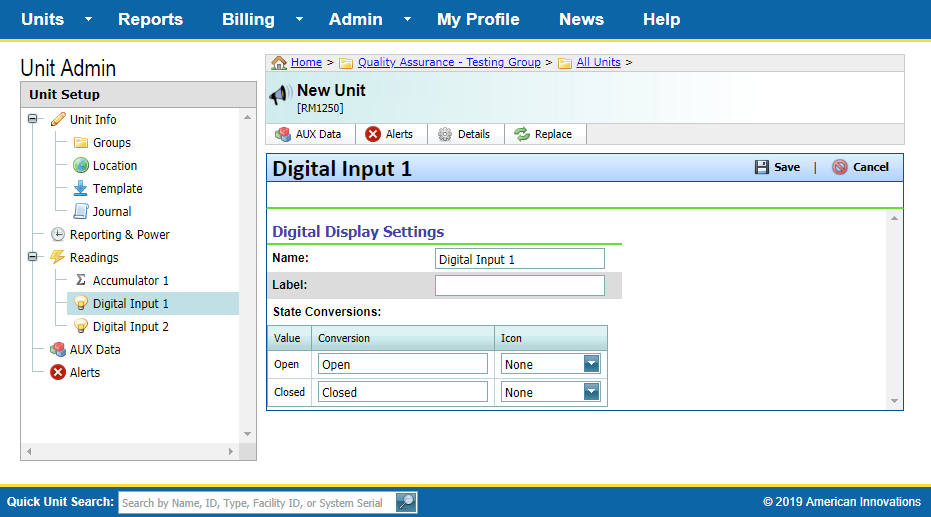
RM1250 Digital Input Settings
-
Name — A name for the input that will display in the navigation panel.
-
Label — A unit of measurement for the input.
-
State Conversions — Use fields in the Conversion column to enter a description for one or more Value fields (labeled ON and OFF). Optionally, select an icon that will display when viewing Run Time data in Unit Detail. Refer to Unit Detail Page for more information about the Run Time reports.