Accessing the Bullhorn API Setup Page
Bullhorn Web users with the Client Admin security role can access Bullhorn API for the Bullhorn Web account they are viewing.
Refer to Site Security Page for details about identifying and adjusting a user's security role.
Log into Bullhorn Web and follow these steps to access the Bullhorn API Setup page:
-
Follow the steps in Search for Clients to ensure the correct account is selected.
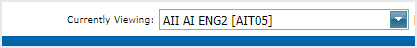
Client Search
-
Hover your mouse pointer over Admin and select Bullhorn API.
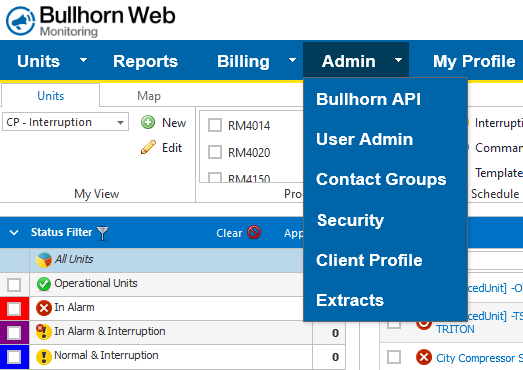
Admin Menu
-
The Bullhorn API Setup page includes option to add new credentials, add existing credentials, and access API and PCS/BHW integration documentation.
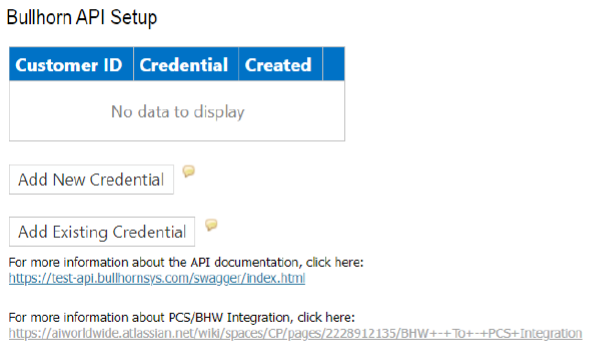
Bullhorn API Setup Options
See Add a New Credential for an Account and Add an Existing Credential to an Account for details about managing Credentials.