Search for Clients
When you first log into Bullhorn Web, the Client name is shown in the Currently Viewing search box at the top of the page.
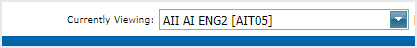
Client Name Search
You can change the Client if you have permissions to do so and if your company has multiple Clients.
Complete either of the following steps to search for a Client:
-
Click the arrow in the field and select another Client name from the list.
-
Enter the name or part of the name of the Client or Client ID into the field and select from the list. The Client unit information automatically displays.