Add Users to a Unit Group
For more information on the different user roles within a user group, refer to Unit Group Security.
Complete the following steps to add or remove users or user groups (for either the current client or an individual unit group):
-
To add or remove users or user groups from the main client group, click the side menu icon
 in the Group Filter pane.
in the Group Filter pane.
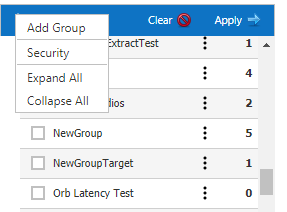
Side Menu for Main Unit Group
-
To add or remove users or user groups for a unit group, click the side menu icon
 next to the unit group name.
next to the unit group name.
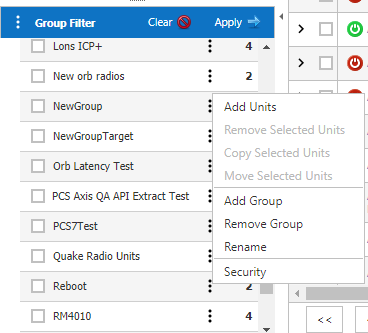
Unit Group Side Menu
-
Click Security.
-
In the Security window, select users or user groups to add to the group.
The user and user group must already be created in order to add it to the client. For more information on creating users or user groups, see User Admin Page and Unit Group Setup Page
-
Assign security roles as desired.
-
To edit the user or user group, click
 next to the name and make changes.
next to the name and make changes.
-
Click
 to save changes or
to save changes or  to cancel.
to cancel.
-
To delete the user or user group, click next to the name.
The user or user group will be deleted without a warning message.