Get Turn-By-Turn Directions to a Site
Follow these steps to get turn-by-turn directions to a Periodic Survey site with GPS coordinates entered into the Facility Location field.
-
Tap Periodic Survey from the main menu and select a survey from the survey list.
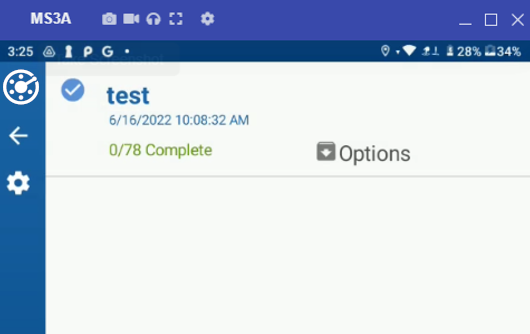
List of Available Surveys
-
Tap a site. If you are currently in a site window but wish to view another site's information, click the
 icon to go to the list of sites and select the site you want.
icon to go to the list of sites and select the site you want. -
Tap the
 icon located at the top of the site record window.
icon located at the top of the site record window.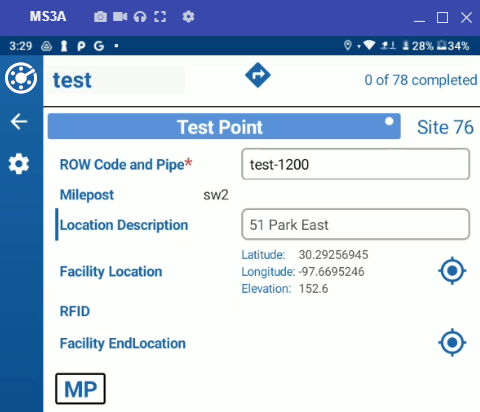
Site Record
-
The default map app installed on your device will open and display turn-by-turn directions from your location to the site.
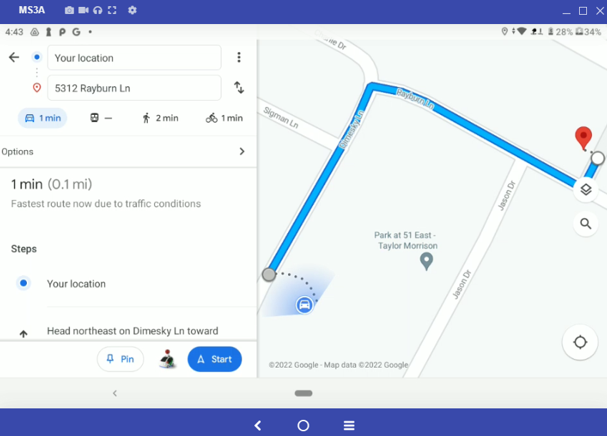
Turn-By-Turn Directions In Map App
If a stand-alone map app is not installed on your device, the default browser will launch and display directions in the Google Maps website.
Refer to Determining Bearing and Distance to Site for additional map navigation information.