Log Into PCS Field Data Collector App
The PCS Field Data Collector app requires a user name and password to log into the app and all modules. After you log in to the app for the first time, you will not need to log in again to use the app unless you log out.
Your user name and password are created and administered by your company.
Complete the following steps to log into the PCS Field Data Collector app.
Before logging in, ensure that you have an Internet connection.
-
Tap the PCS Field Data Collector app icon on the home window. If the app icon is not on the home window, tap
 and then tap the
and then tap the  icon. Refer to Install PCS Field Data Collector App on Allegro AX for more information on how to move the PCS Field Data Collector app to the home window.
icon. Refer to Install PCS Field Data Collector App on Allegro AX for more information on how to move the PCS Field Data Collector app to the home window.
Home Screen - PCS Field Data Collector Icon
-
Tap Login on the main window.
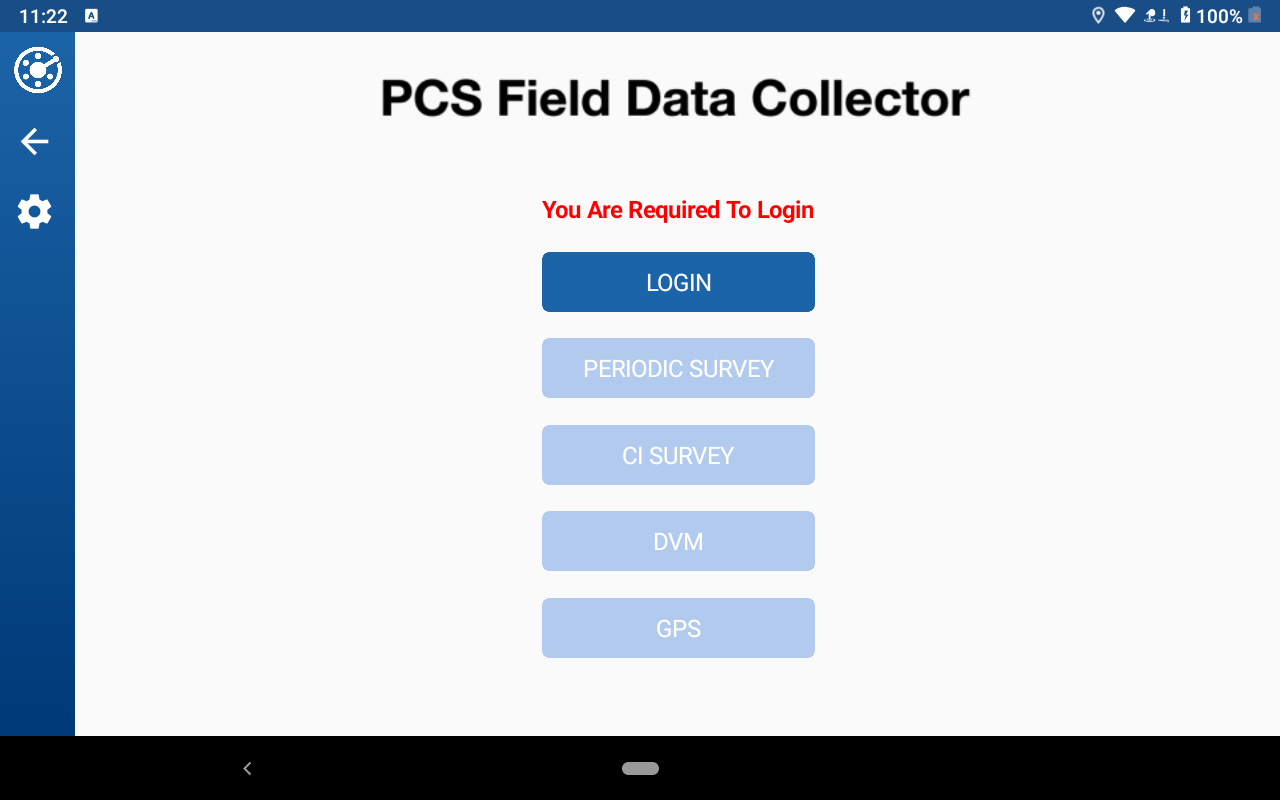
Main Window Login
-
Enter your user name and password.
You will need access to the Internet to log in.
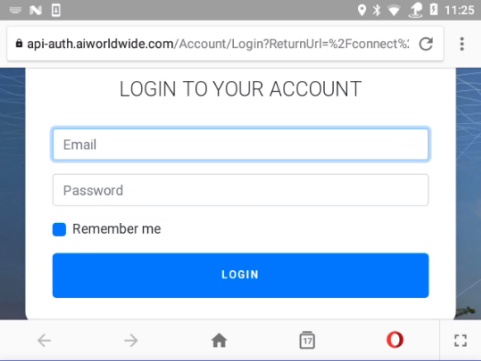
Login To Your Account
-
Tap Login.
Once logged in you can be offline for 90 days before having to re-authenticate. Users will be notified a week before the offline authentication window expires so they can reauthenticate without workflow disruption.