Log Out of PCS Field Data Collector App
When you close the PCS Field Data Collector app, you do not log out. If you need to log out of the app, you can do so through the Settings window. You will have to log back in to use the app.
Refer to Log Into PCS Field Data Collector App for information on how to log into the app.
Complete the following steps to log out of the PCSField Data Collector app:
-
Tap the
 icon on the left side banner of any window to open the Settings window.
icon on the left side banner of any window to open the Settings window.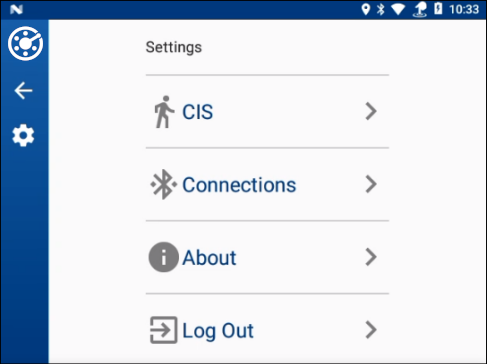
Settings Window
-
Tap
 Log Out.
Log Out. -
Confirm your log out by tapping OK.
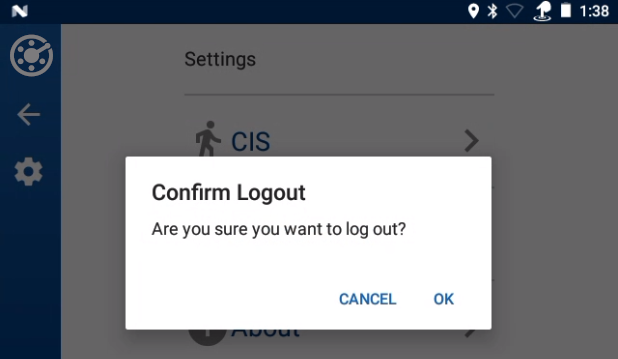
Confirm Logout Message