First Installation of PCS Field Data Collector App From SD Card
The Allegro AX is shipped with an SD card that includes the PCS Field Data Collector app .apk file. When you first install the app from the SD card following the instructions below.
Please check for updated versions of the PCS Field Data Collector app in the support site Downloads page. If you download the app from the downloads page, please refer to Install PCS Field Data Collector App on Allegro AX.
Complete the following steps to install the PCSField Data Collector app from the SD card installed in the Allegro AX:
-
Connect the Allegro AX to your PC.
-
Navigate to the SD card on the Allegro AX.
-
Tap the .apk file to install the app.
-
Once the app has been installed, it will be listed in the Overview window. Tap the
 icon to see a view of all apps and widgets on the device.
icon to see a view of all apps and widgets on the device.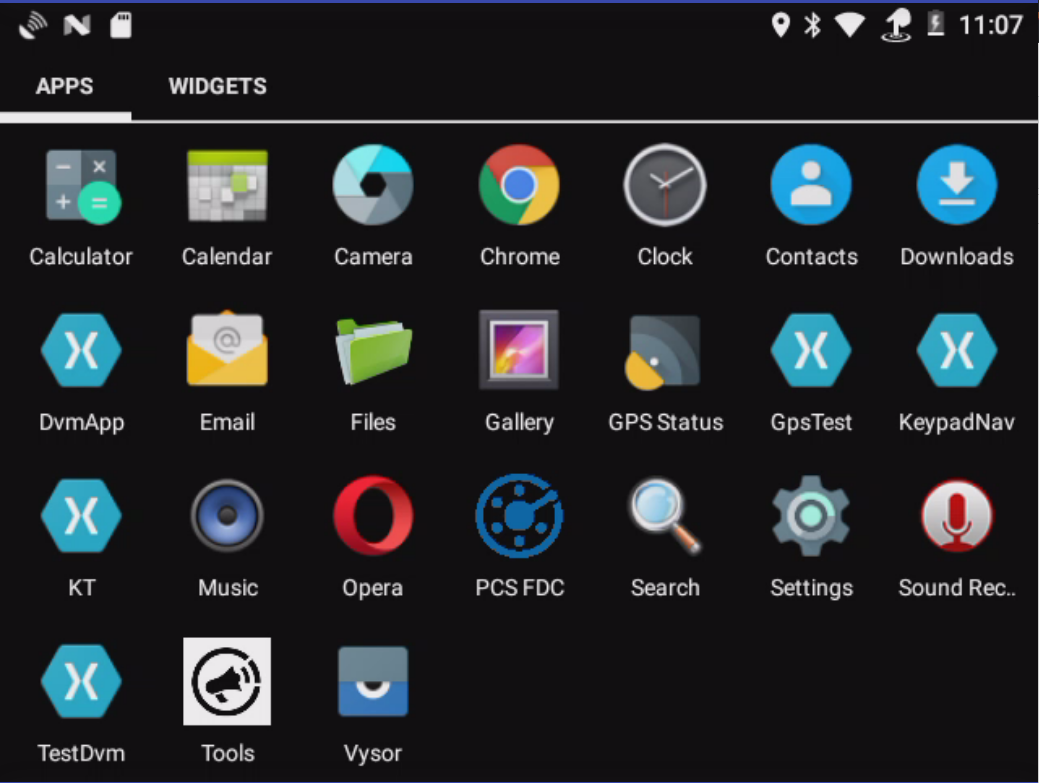
Apps and Widgets
-
To move the PCS Field Data Collector app icon to a main window, tap and hold the icon and then drag it to a new window.
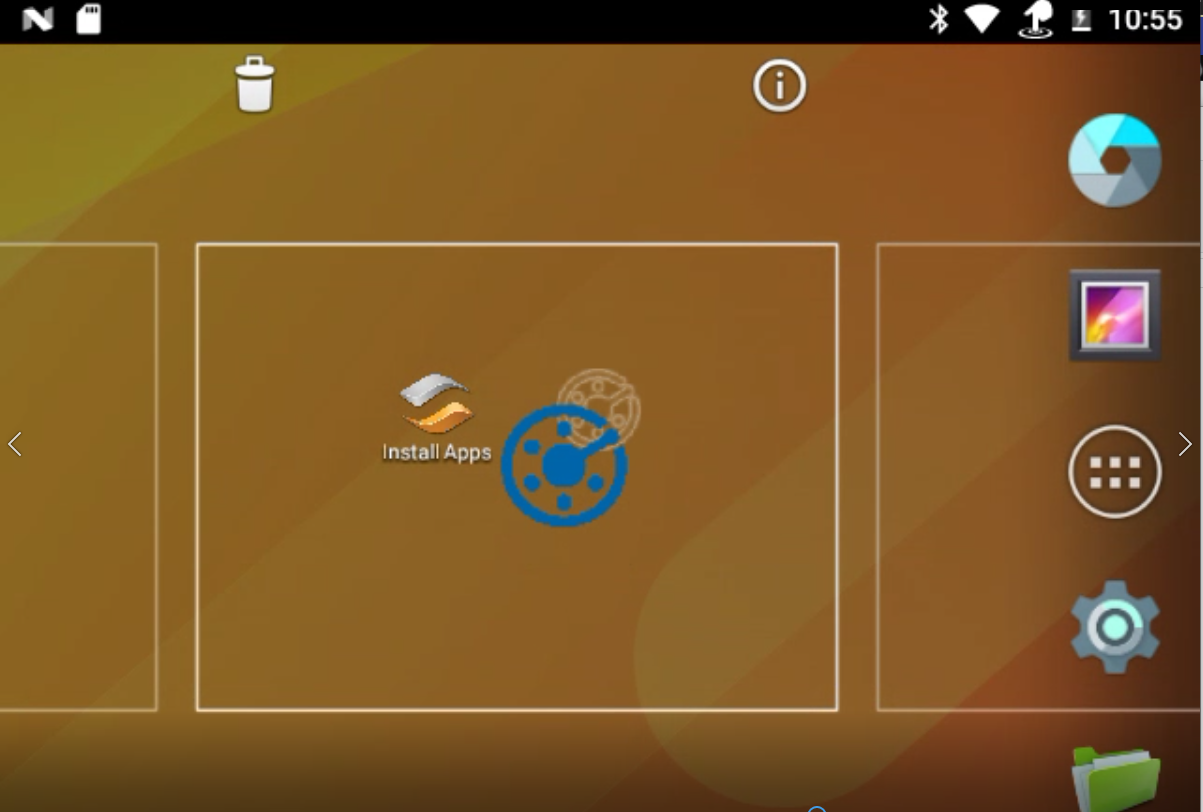
Moving the PCS Field Data Collector App