Eject an SD Card Installed In the Allegro AX
Before removing the SD card from the Allegro AX, you must first eject the SD card.
You can eject an SD card through the device's Settings (not through the PCS Field Data Collector app).
When first installing an SD card, you must mount it. Refer to Mount an SD Card Installed In the Allegro AX for more information.
Complete the following steps to eject an SD card that has been installed in an Allegro AX:
-
Tap
 Settings.
Settings.
Settings on Home Window
-
Scroll down to Storage and then tap Storage.
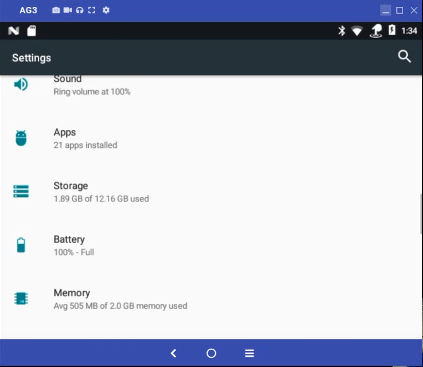
Settings > Storage Window
-
Your SD card should be listed under Portable storage.
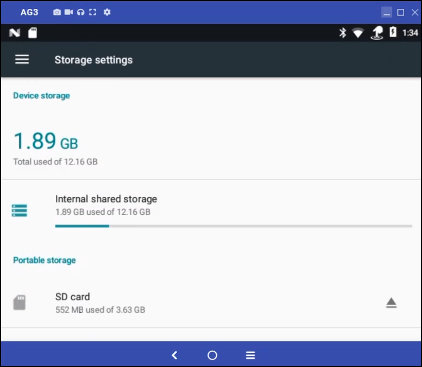
Portable Storage
-
The arrow next to the SD card indicates that it is still mounted. To eject the card, click the
 icon next the card name. The window displays the message that the card is in the process of being ejected.
icon next the card name. The window displays the message that the card is in the process of being ejected.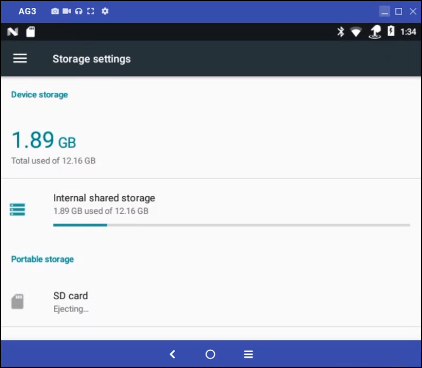
SD Card Ejecting
A pop-up message displays when the SD card has been safely ejected.
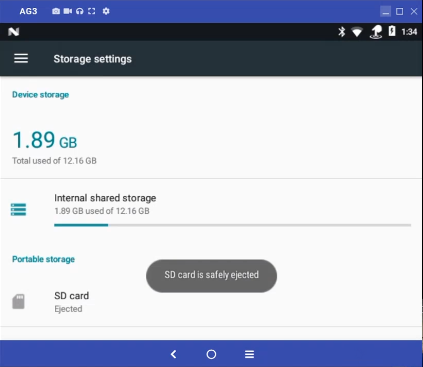
Safely Ejected Message