Connect DVM1110 to Allegro AX
Before you first use the DVM on the Allegro AX, you must connect to it through Settings.
Refer to Connect the DVM2130 to the Mesa 3 for more information on connecting the stand-alone DVM2130 to the Mesa 3.
Complete the following steps to connect to the DVM:
-
Tap
 Settings to open the Settings window.
Settings to open the Settings window.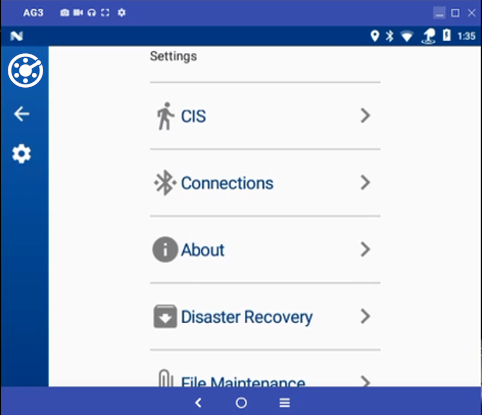
Settings Screen Menu
-
Tap
 Connections.
Connections.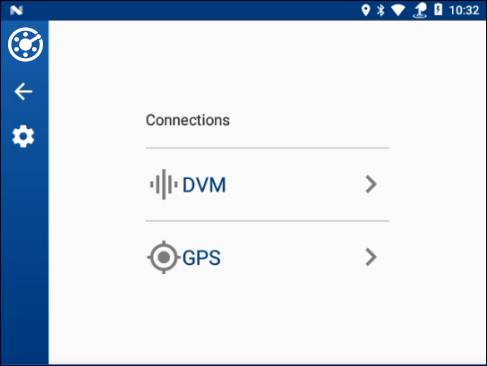
Connections Main Screen
-
Tap
 DVM.
DVM. -
Tap CONNECT next to the name of the DVM.
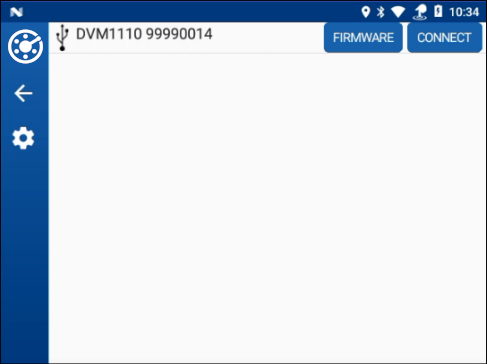
Connect to DVM
-
Click OK in the message that displays to allow the app to access the device.
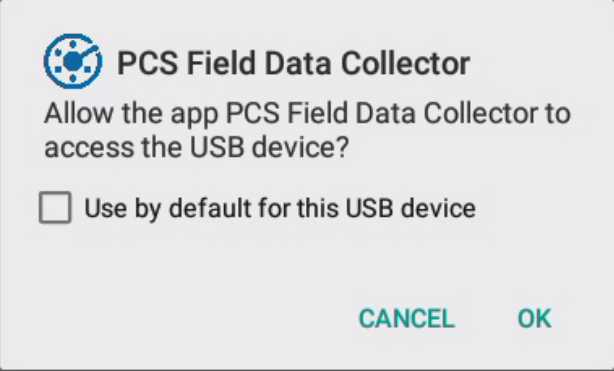
Allow Usage Message