Create a New DCVG Survey
You can create a new survey and set all properties for it from ![]() Mobile Survey.
Mobile Survey.
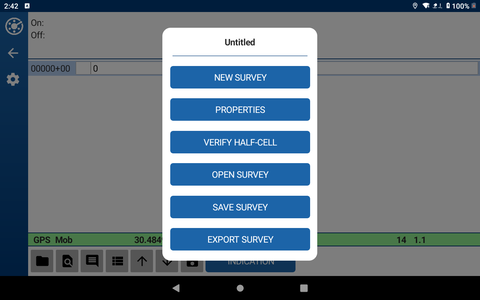
Mobile Survey Window
Complete the following steps to create a new survey:
-
Tap DCVG Survey from the PCSField Data Collector app home window.
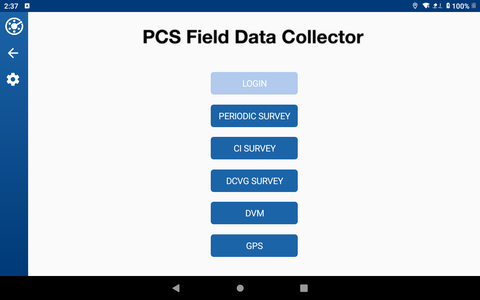
PCSField Data Collector App Home Window
-
Tap
 to open the Mobile Survey menu window.
to open the Mobile Survey menu window.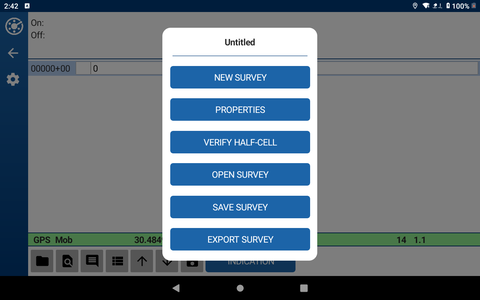
Mobile Survey Options
-
Tap New Survey to open Survey Properties window.
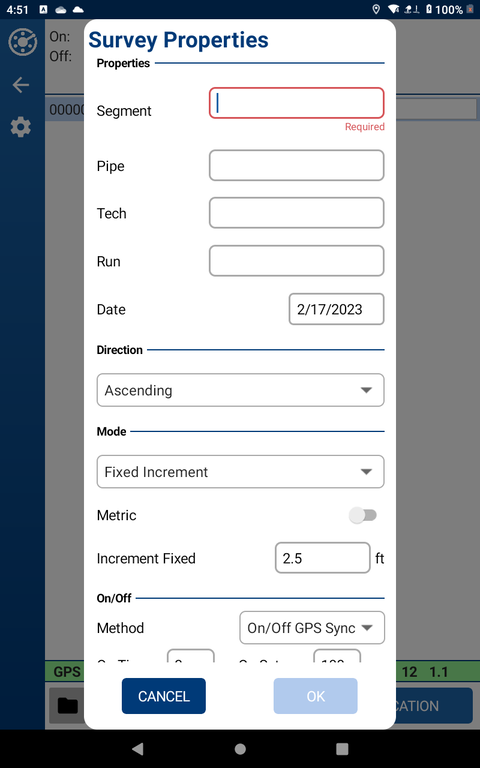
Survey Properties Window
-
Set all survey properties for the new survey. Refer to Set DCVG Survey Properties for more information.