Reset Flag Count
If your survey is set for Flagged, you can reset the flag count from the options available from the ![]() icon.
icon.
You can also use the Ctrl-F keyboard shortcut to reset flag count. Refer to CI Survey Keyboard Shortcuts for additional information.
Complete the following steps to reset the flag count:
-
In the CI Survey module, tap
 (or Alt-V).
(or Alt-V).
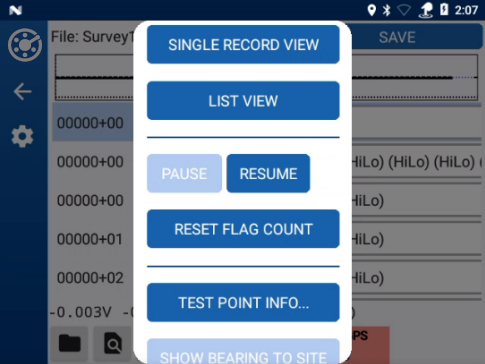
Test Point Information
-
Tap Reset Flag Count to reset the count.