Export a CI Survey File
You can export CI Survey files as a comma separated file (.csv) for use with other software applications, such as Microsoft Excel.
To export a survey file:
-
Follow the steps to Open a Survey.
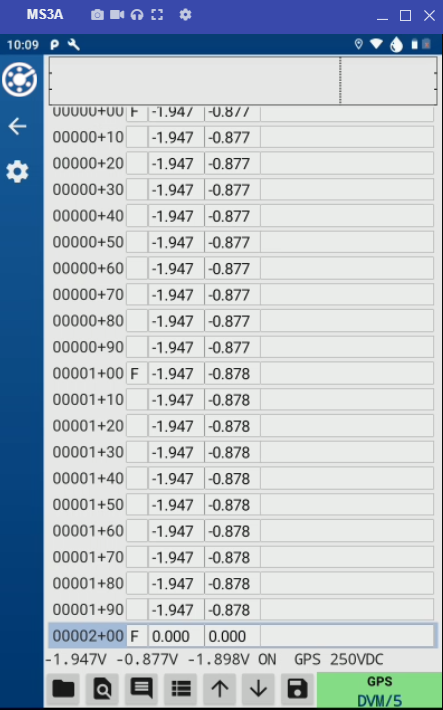
CI Survey Main Window - List View
The following steps can be performed in List View or Single Record View.
-
Tap
 and then Export Survey.
and then Export Survey.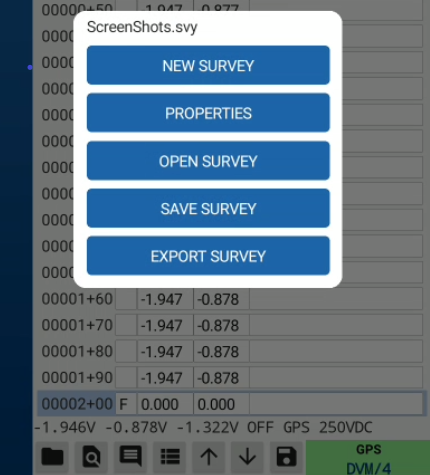
Export Survey Button
-
The open survey is selected for export by default. To export another survey, tap it's name in the list of available surveys.
-
Enter a name in the New Filename field and tap the Export button.
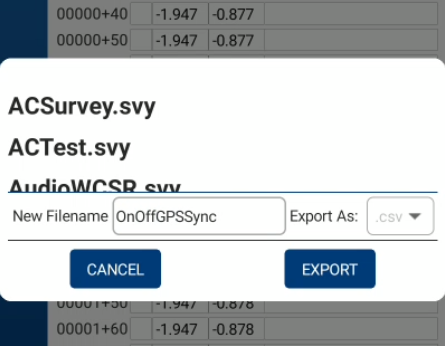
List of Available Surveys and Export Options
.csv is the only option in the Export As menu at this time.
Exported files are saved to the internal storage/Android/data/com.aiworldwide.ai/files/CI/ folder on Android devices, or the Files/On My iPad/PCS FDC/Files/CI folder on iOS devices.