Open a Survey
You can open another survey that has already been started from ![]() Mobile Survey.
Mobile Survey.
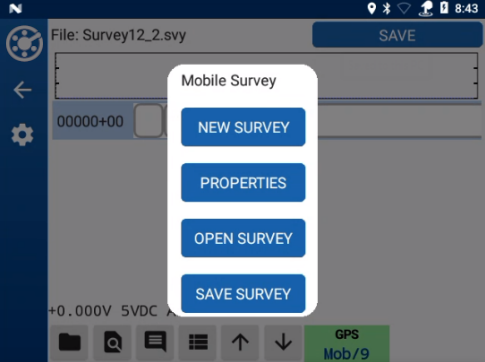
Mobile Survey Window
Complete the following steps to open a survey:
-
Tap CI Survey from the PCS Field Data Collector app home window.
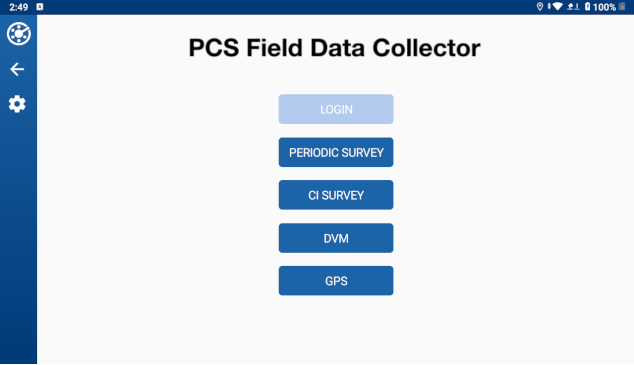
PCS Field Data Collector App Home Window
-
Tap
 or Alt-F to open the Mobile Survey menu window.
or Alt-F to open the Mobile Survey menu window.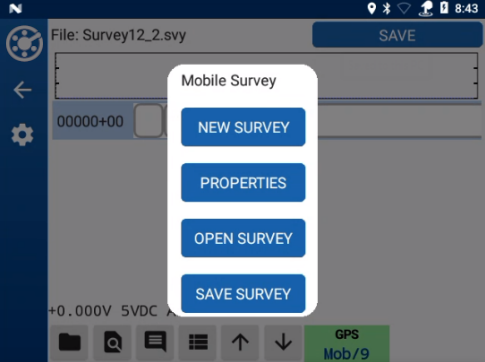
Mobile Survey Options
-
Tap Open Survey to open Survey Properties window.
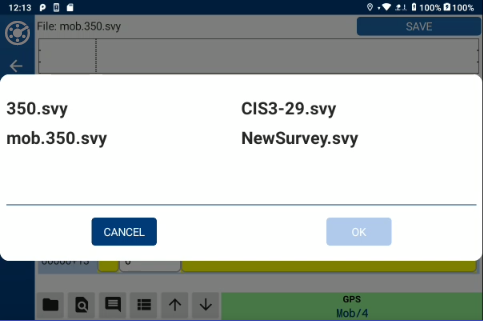
List of Available Surveys
-
Tap the survey name and then OK.