View Survey Records
CI Survey records can be viewed in a list format or one record at a time.
To select which view you would like for the survey, tap ![]() (or Alt-V) at the bottom of the CI Survey window and tap either Single Record View or List View.
(or Alt-V) at the bottom of the CI Survey window and tap either Single Record View or List View.
You can toggle between List View and Single Record view by using the Alt-L keyboard shortcut. Refer to CI Survey Keyboard Shortcuts for additional information.
![]()
Record View Options
The following diagram shows the type of information that displays in a survey file for both single record view and list view.
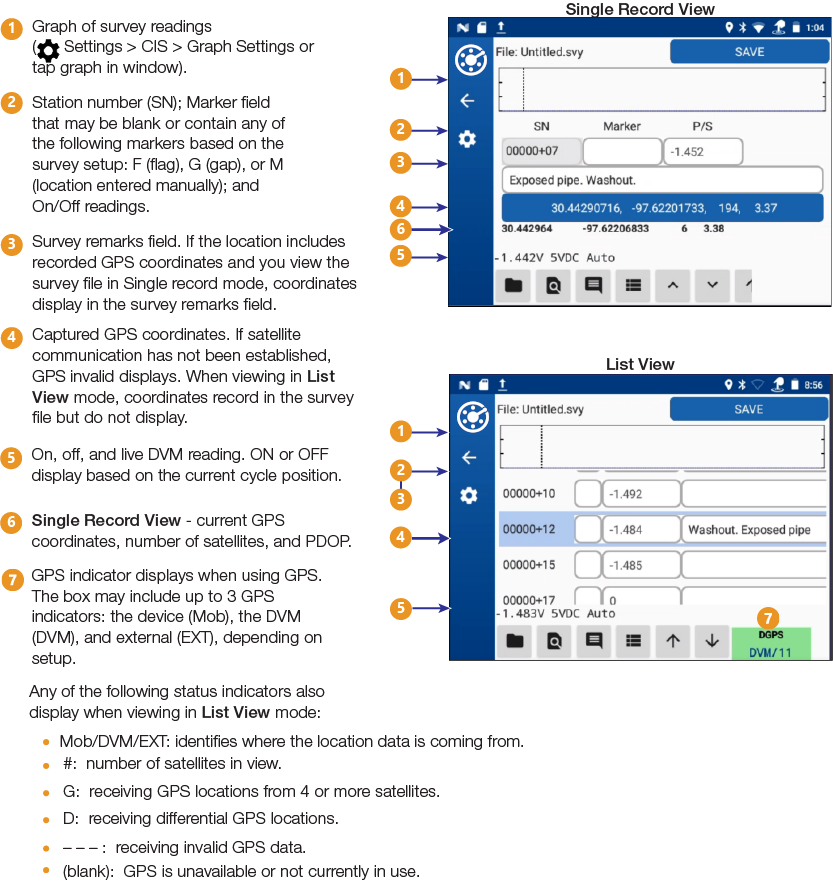
CI Survey Record View Features