Select one or more pipeline segments in the Select ROWs window (Select ROWs). Select pipeline segments with facilities you plan to include in a route. Click ![]() Save to close the window.
Save to close the window.
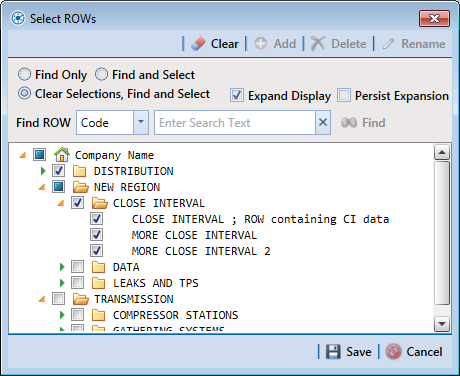
Open the Inspection data entry grid for a facility type.
For example, click Data Entry > Edit CPDM Data. Click the Test Point button ![]() , then the Inspection tab
, then the Inspection tab ![]() to open the Test Point Inspection data entry grid (Test Point Inspection Data Entry Grid).
to open the Test Point Inspection data entry grid (Test Point Inspection Data Entry Grid).
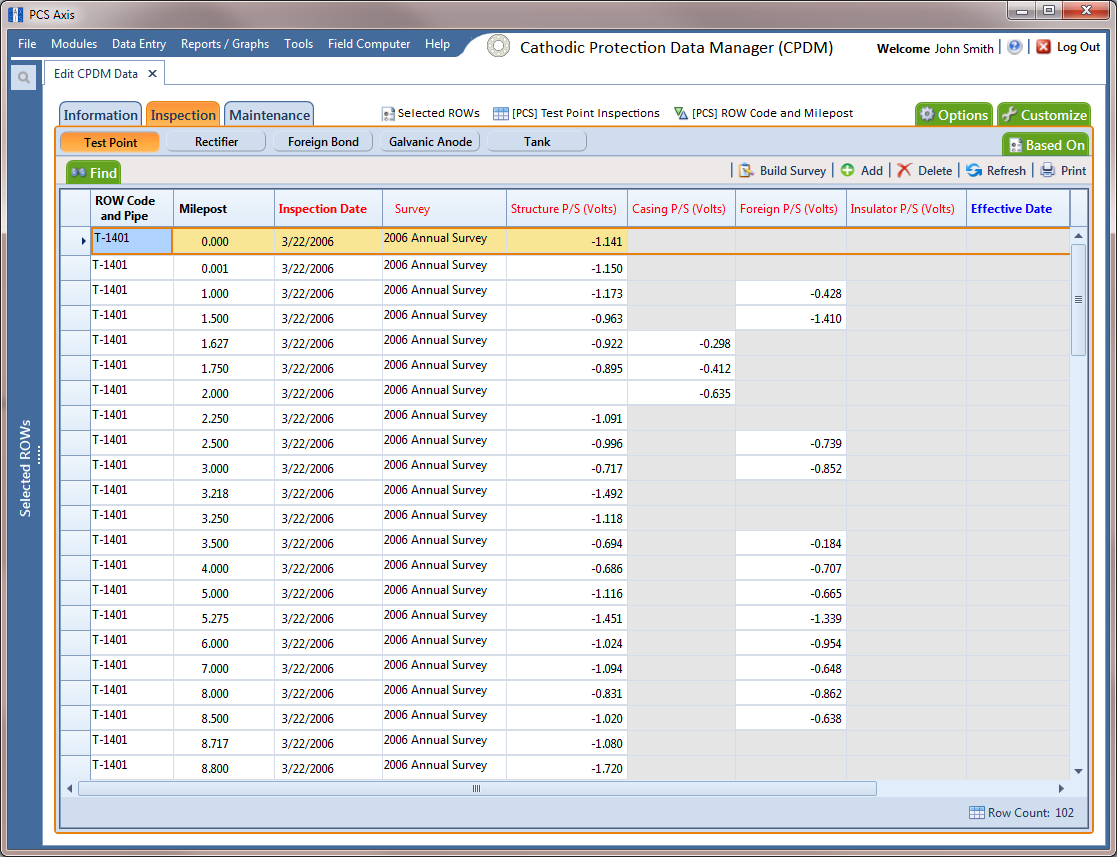
Click the Customize tab ![]() to view the Layouts page (Layouts).
to view the Layouts page (Layouts).
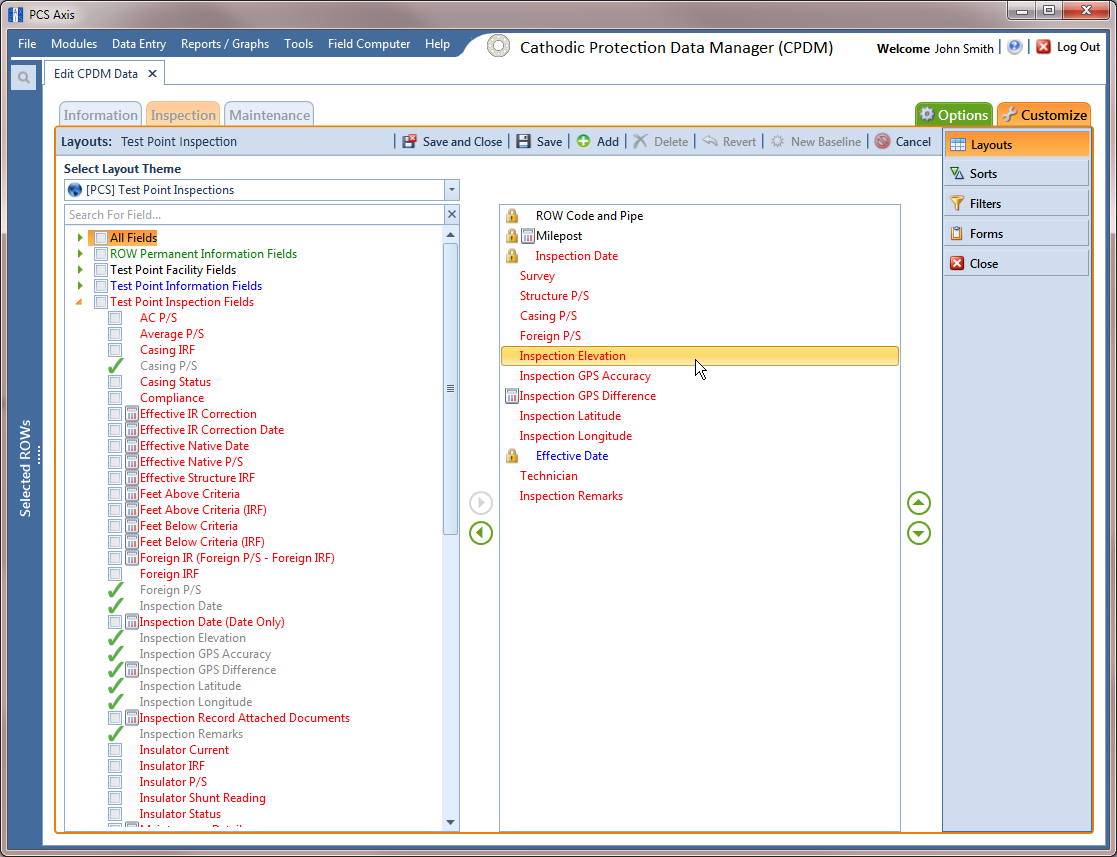
Select a data entry grid layout theme. Click the down arrow in Select Layout Theme and select a theme in the selection list.
Double-click the Inspection Fields category in the left pane of the window to view a list of fields available for selection. For example, double-click ![]() Test Point Inspection Fields.
Test Point Inspection Fields.
Add the following inspection GPS fields in the layout theme. To add a field, double-click a inspection GPS field in the left pane to move the field to the right pane. Add other fields as required. The layout theme includes all fields listed in the right pane.
-
Inspection Elevation
-
Inspection GPS Accuracy
-
Inspection GPS Difference
-
Inspection Latitude
-
Inspection Longitude
Click ![]() Save, then click the Options tab
Save, then click the Options tab ![]() to open the options page (Options).
to open the options page (Options).
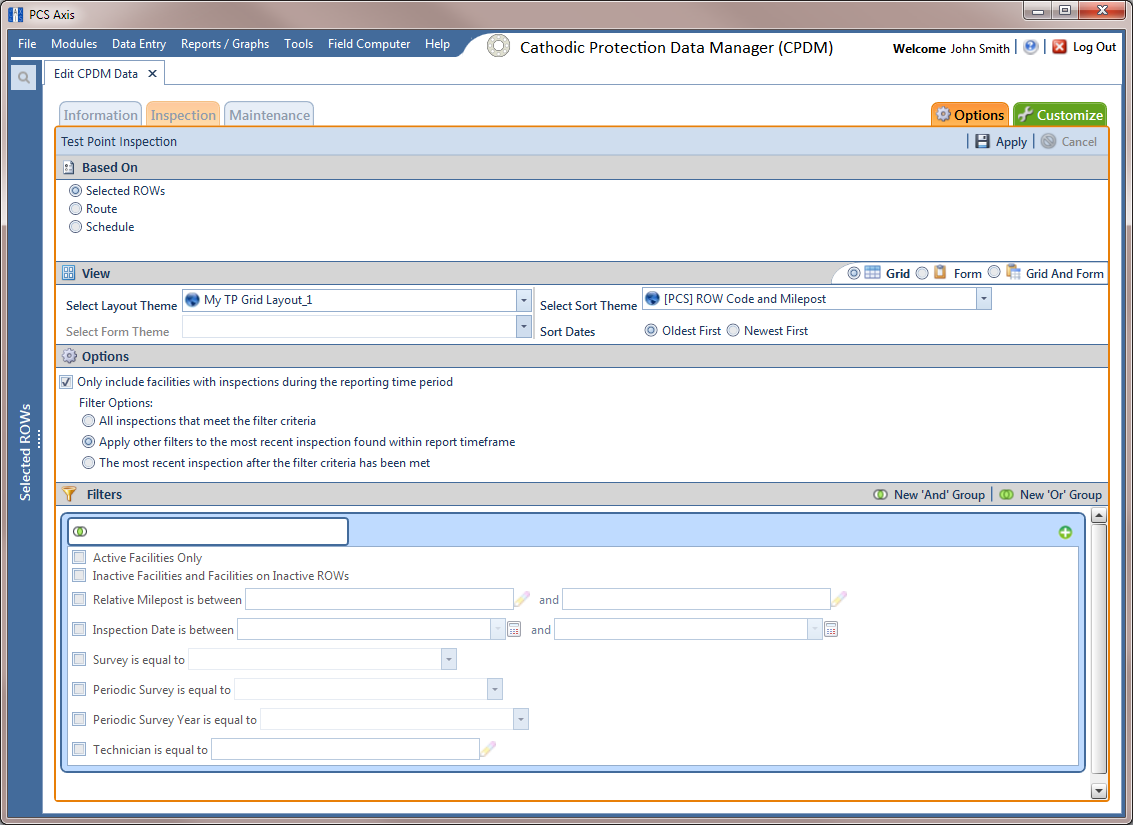
Apply the layout theme to the data entry grid. Click the down arrow in Select Layout Theme and select the theme with inspection GPS fields.
Click ![]() Apply.
Apply.
PCS saves and applies changes, then closes the options page and returns to the Test Point Inspection data entry grid.
Click the ![]() close icon to close the Edit CPDM Data window. Continue with the next section, Editing a Route with Facilities for Inspection.
close icon to close the Edit CPDM Data window. Continue with the next section, Editing a Route with Facilities for Inspection.