Viewing Sorts
You can view the sorts that were included in the survey file, if available. Not all field computer survey files contain sorts. If a sort theme was selected for the survey created in PCS, the sorts will be displayed.
-
To view the survey sorts, click
 Sort. The Sort Items window opens, listing the sorts that were included with the current field computer data.
Sort. The Sort Items window opens, listing the sorts that were included with the current field computer data.
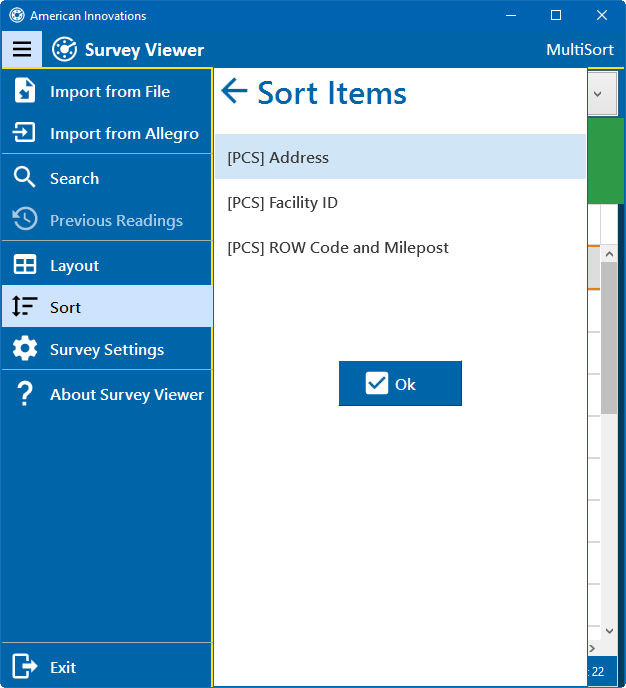
Survey Sorts
-
To select a different sort, click the name of the sort and then OK. The window closes and the data for that sort displays. The sort selected will display in the footer of the records grid.
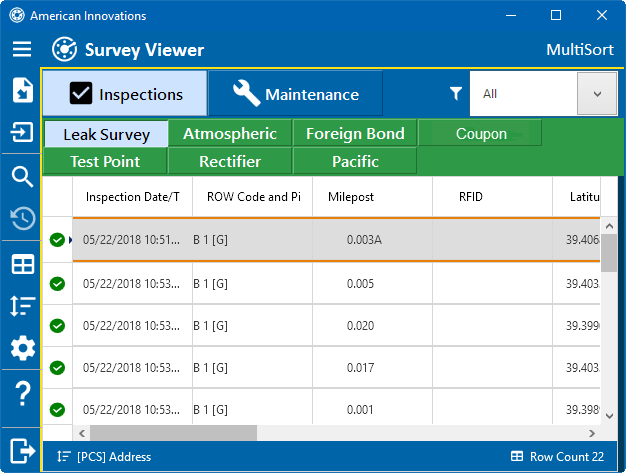
Records Grid with Sort Name in Footer
-
To close the Sorts Items window without changing the sort, click
 Sort Items.
Sort Items.