View the Field Computer Log
The Field Computer log includes a Send Log and Receive Log. The Send Log lists the facility records sent to the Allegro with the date and time records were processed. Likewise, the Receive Log identifies facility records received in PCS from the field computer or mobile device, as well as the date and time they were received. Only those facility records updated by the field computer or mobile device are processed and included in the Receive Log.
You can use information in the Field Computer Log to:
-
verify which facility records have been sent and received
-
compare both logs to verify all facilities that were inspected contain survey data
-
troubleshoot issues if a problem occurs during data transfer
Complete the following steps to view the Field Computer Log:
-
Click Field Computer > Log to open the Field Computer Log window.
-
Click the Receive Log tab to view facility records received in PCS from a field computer, mobile device, or disk.
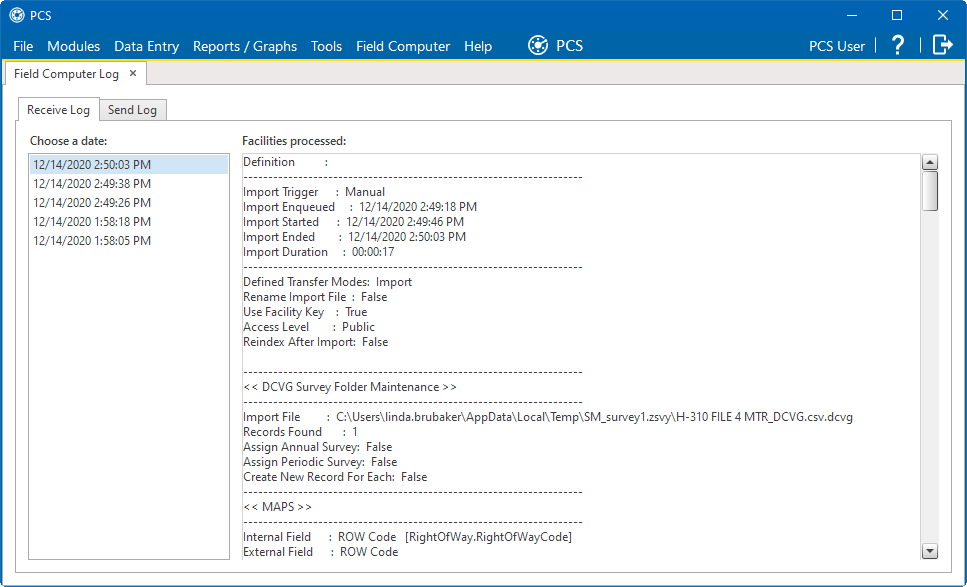
Field Computer Log / Receive Log
-
Click the Send Log tab to view facility records sent to a field computer or mobile device.
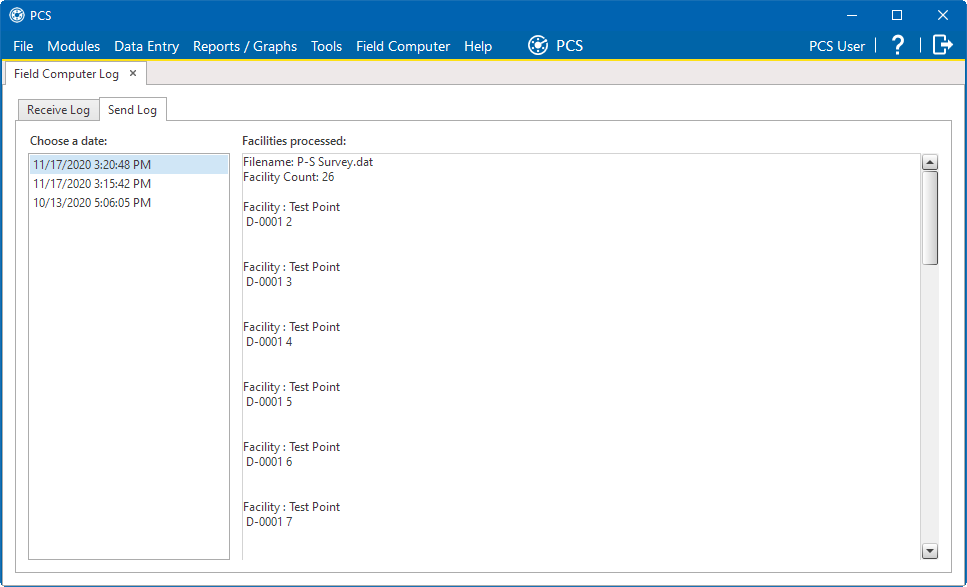
Field Computer Log / Send Log