View an Attached Document
If the file type of an attached document is associated with a default software program on the local computer, you can preview the file in the Preview Attached Documents window. Additionally, you can open the attached document for editing or viewing purposes.
These instructions start with the assumption that you have the correct facility type grid selected. For information about accessing a grid of data, refer to View Data in a Grid or Form.
Complete the following steps to view or open an attached document:
-
Click the
 icon for the grid record with the attached document.
icon for the grid record with the attached document.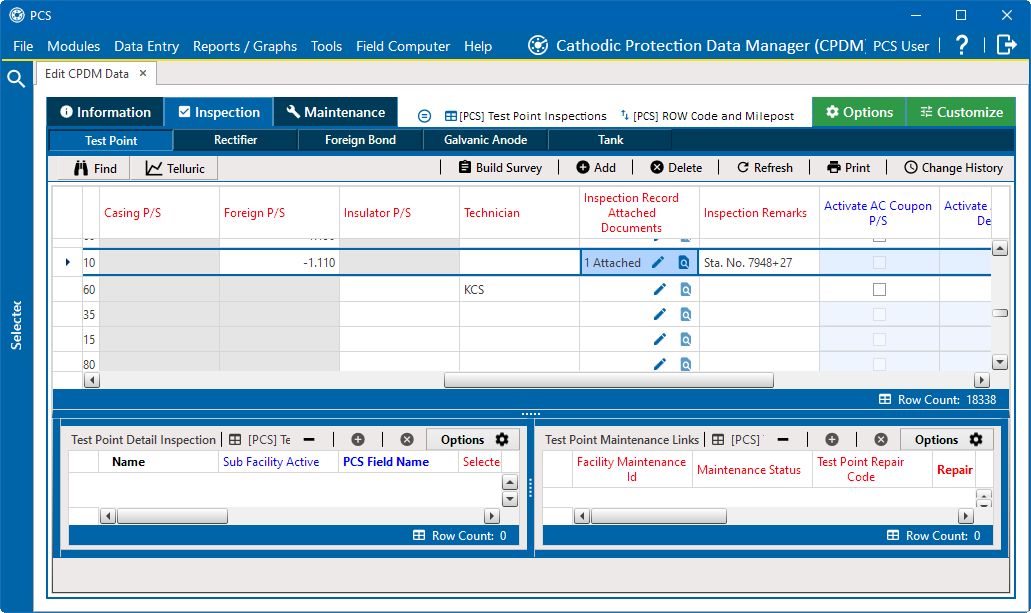
View Attached Document
-
In the Preview Attached Documents window, select a file in the list on the left side of the window to preview the file (if the previewer supports it).
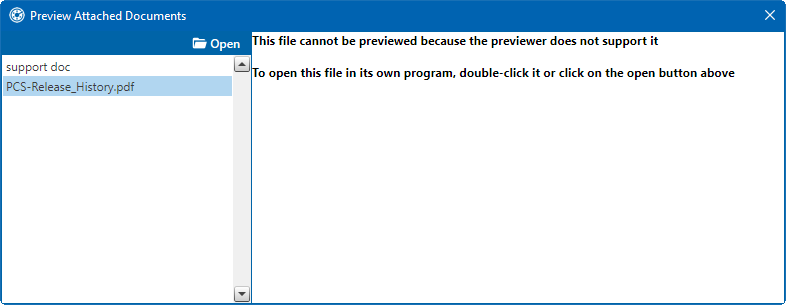
Preview Attached Documents Window
-
If the file type of the attached document is associated with a default software program on the local computer, click
 Open (or double-click it) to open the file.
Open (or double-click it) to open the file. -
Click the X icon to close the Preview Attached Documents window.
When you open and then edit an embedded document, changes apply only to the copy stored in the PCS database; changes do not apply to the source file stored outside of PCS. Likewise, editing the source file applies changes to the source file, not the copy stored in the PCS database.