Move and Rename a Pipeline
Complete the following steps to move or rename a pipeline in the hierarchy:
-
Click the
 icon on the Select ROWs title bar (or double-click in the pane or select File > Select ROWs) to open the Select ROWs window.
icon on the Select ROWs title bar (or double-click in the pane or select File > Select ROWs) to open the Select ROWs window. 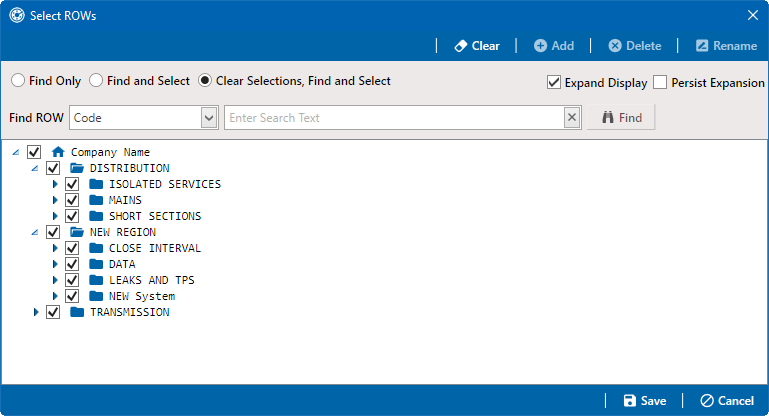
Selected ROWs Window
-
To move the selected pipeline to a different hierarchy folder, right-click the pipeline, and then select Cut in the shortcut menu.
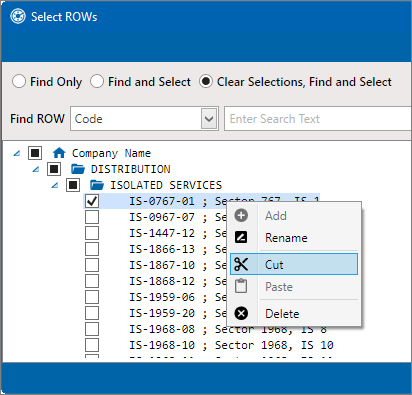
Cut Shortcut Menu
-
Right-click on the hierarchy folder you want to move the pipeline to, and then select Paste in the shortcut menu.
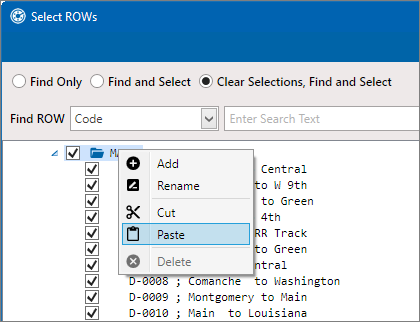
Paste Shortcut Menu
-
To rename a selected pipeline, click
 Rename (or right-click the pipeline and select Rename in the shortcut menu). In the Rename Right of Way window, edit the ROW Code and/or ROW Name fields, and click
Rename (or right-click the pipeline and select Rename in the shortcut menu). In the Rename Right of Way window, edit the ROW Code and/or ROW Name fields, and click  Save to apply the change and close the window.
Save to apply the change and close the window.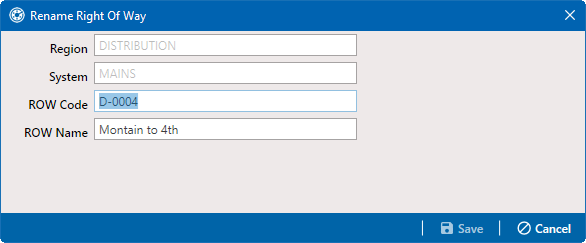
Rename Pipeline