Delete a Stationary Survey
You can delete a stationary survey with associated survey measurement records if it has not been used in telluric compensation.
When a stationary survey has been used in telluric compensation, the Delete button is disabled to prevent accidental deletion.
Compete the following steps to delete a stationary survey:
-
Click Data Entry > Stationary Survey Maintenance to open the Stationary Survey Maintenance window.
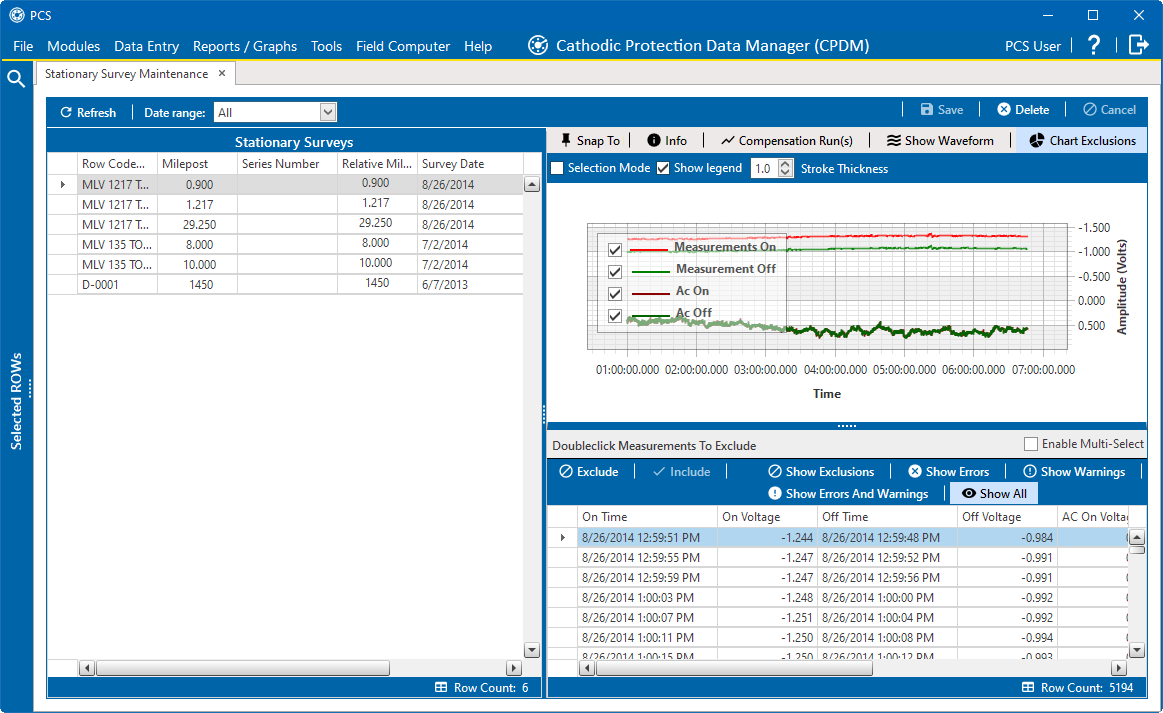
Stationary Survey Maintenance
-
Select an option from the Date range drop-down list to filter the data view in the Stationary Surveys grid.
-
Click
 Refresh.
Refresh. -
Select the stationary survey in the Stationary Surveys grid you want to delete and then click
 Delete.
Delete. -
Click
 Yes in the Delete Stationary Survey message to delete the stationary survey or
Yes in the Delete Stationary Survey message to delete the stationary survey or  No to cancel the operation.
No to cancel the operation.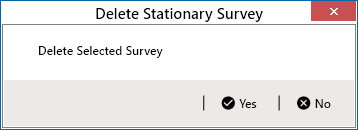
Delete Stationary Survey