Add Rectifier Negative Inspections
If rectifier negative records have not yet been added in the Rectifier Negative Information mini-grid, complete the procedure in the previous section first (Add Rectifier Negative Information) and then continue with the procedure in this section.
Complete the following steps to enter negative inspection readings in the Rectifier Negative Inspection mini-grid:
-
In the module's data grid, click the Information tab and then the Rectifier tab.
-
Select a row of records in the Rectifier Inspection grid with the rectifier and negatives you want to add negative inspection readings.
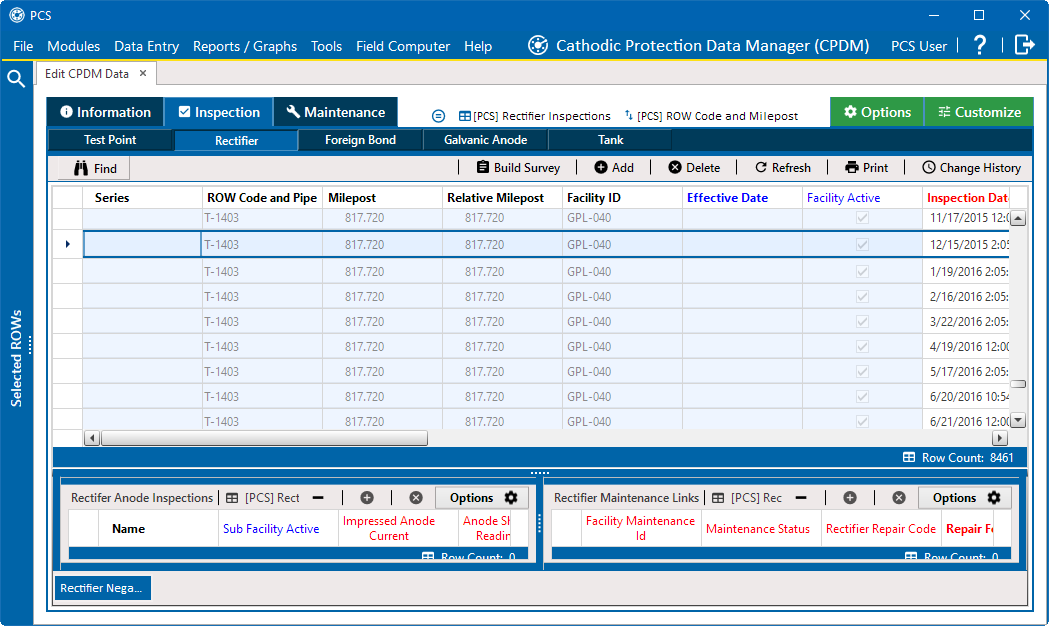
Rectifier Inspection Grid
-
If the Rectifier Negative Inspections mini-grid is not visible, click and drag the Rectifier Anode Inspection button at the bottom of the window to the mini-grid area.
The example below shows the Rectifier Negative Inspections mini-grid being added to the left of an existing mini-grid in the mini-grid area. Your setup may be different and include none or more than one mini-grids. To replace a mini-grid, move the button over an existing one. To add a mini-grid next to any other mini-grid in the area, move the button to the left or right of the existing one. The border turns orange to show where the mini-grid will be placed.
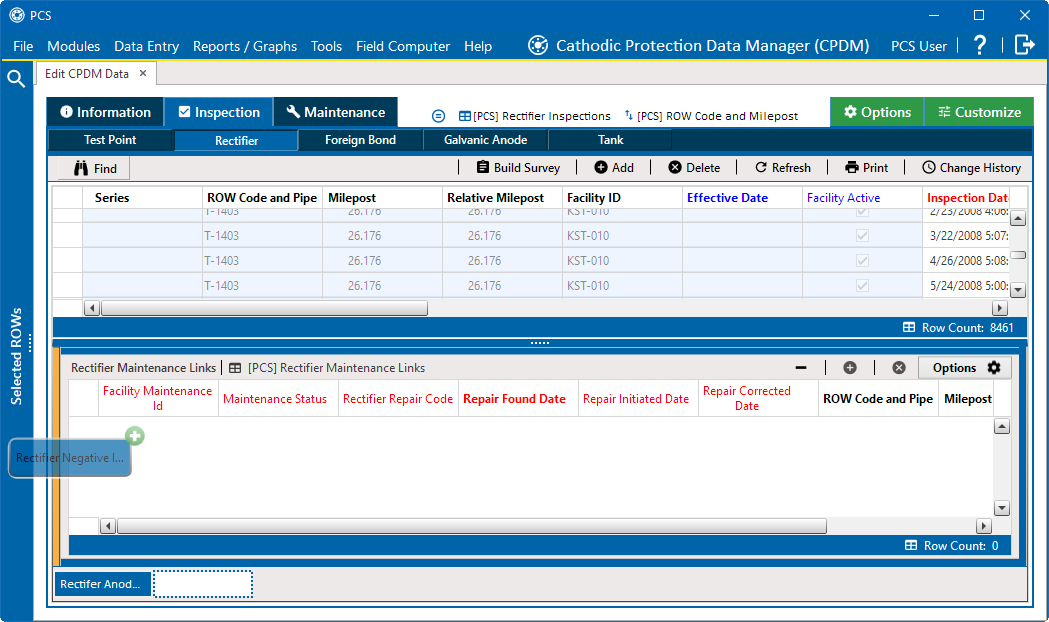
Adding a Mini-grid to Mini-grid Area
-
Select a row of records in the Rectifier Negative Inspections mini-grid.
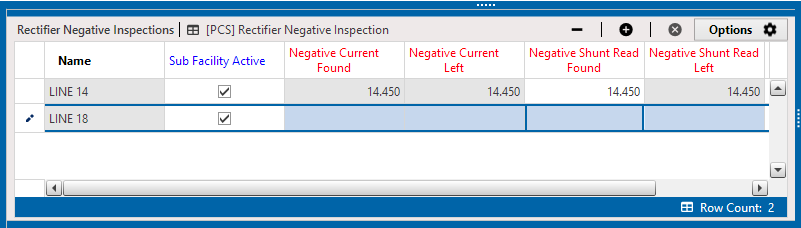
Rectifier Negative Inspections Mini-grid
-
If the rectifier output current has been adjusted and the Rectifier Current Adjusted check box is enabled in the Inspection grid, complete the following steps in the Rectifier Negative Inspections mini-grid:
-
Type the amperage reading taken before rectifier adjustments in the Negative Current Found field.
-
Type the amperage reading taken after rectifier adjustments in the Negative Current Left field.
-
-
Type an inspection reading in either the Negative Shunt Read Found or Negative Shunt Read Left field.
-
Click
 Refresh to update
Refresh to update  derived fields.
derived fields.For more information about
 derived fields, refer to Work with Derived Fields.
derived fields, refer to Work with Derived Fields. -
Repeat these steps to enter readings for additional negative inspections.