Export a Bridge Definition
Bridge definition can be exported for use by other PCS users.
Complete the following steps to export a Bridge Definition:
-
Click Tools > Bridge to open the Bridge window.
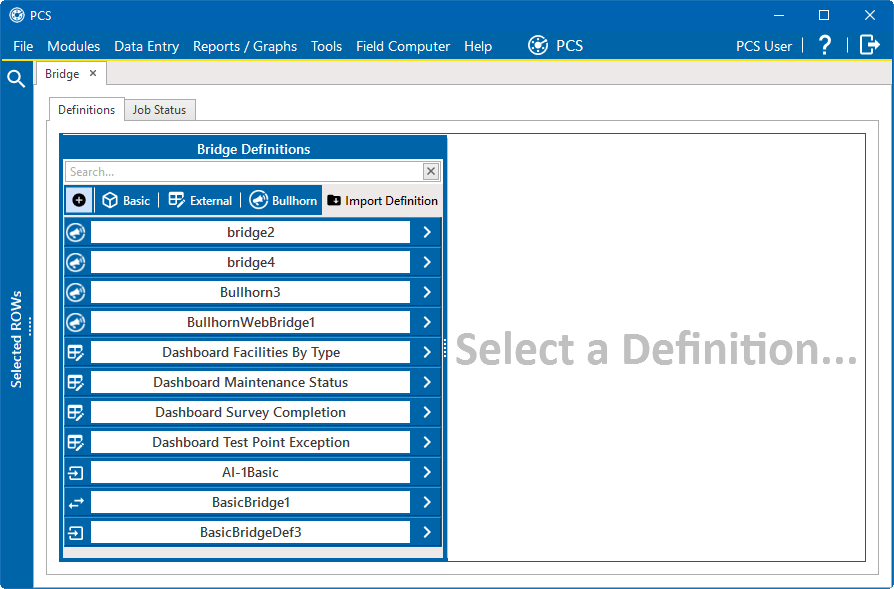
Bridge
-
Open the definition you wish to export.
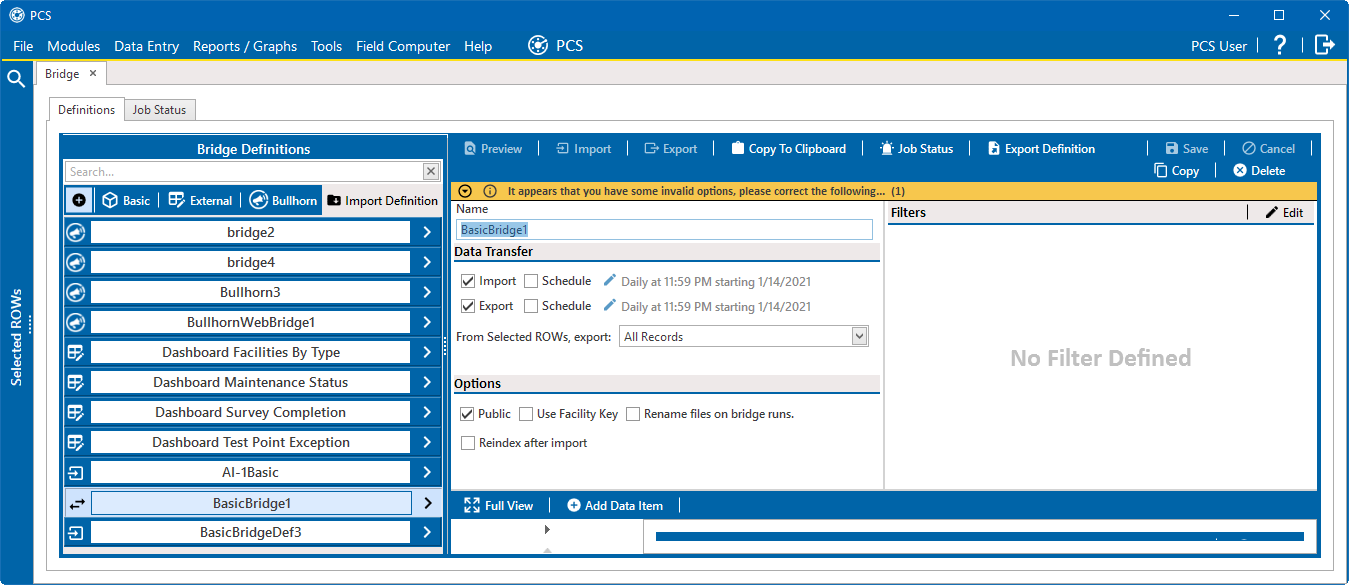
Bridge Definition
-
Click
 Export Definition.
Export Definition. -
Navigate the location on your computer where you would like to save the definition.
-
If desired, change the name of the definition in the File name field.
-
Click Save. A confirmation message displays to acknowledge the saved definition.
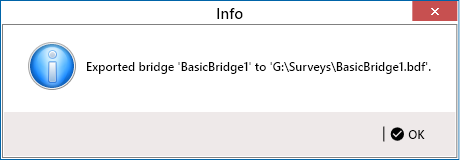
Exported Bridge Definition Confirmation