Run a Bullhorn Bridge
After adding a Bullhorn Bridge definition (Add a Bullhorn Bridge Definition), PCS automatically adds the phrase Bullhorn Import in the Inspection Remarks field of the facility Inspection data entry grid.
Complete the following steps to manually run the Bullhorn Bridge definition:
Refer to View Bridge Job Status and Log for information on how to view the status and log for the definition.
-
From the main menu, click Tools > Bridge to open the Bridge window.
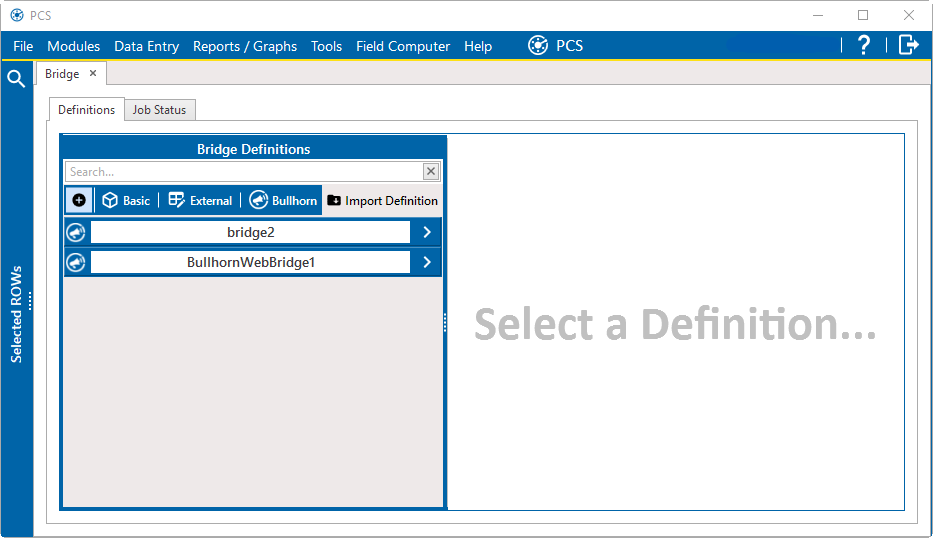
Bridge Window
External and Import Definition options are not available in the Hosted environment.
-
Open the Bridge definition you want to run by clicking on the name.
-
Click Run in the Definitions tab window.
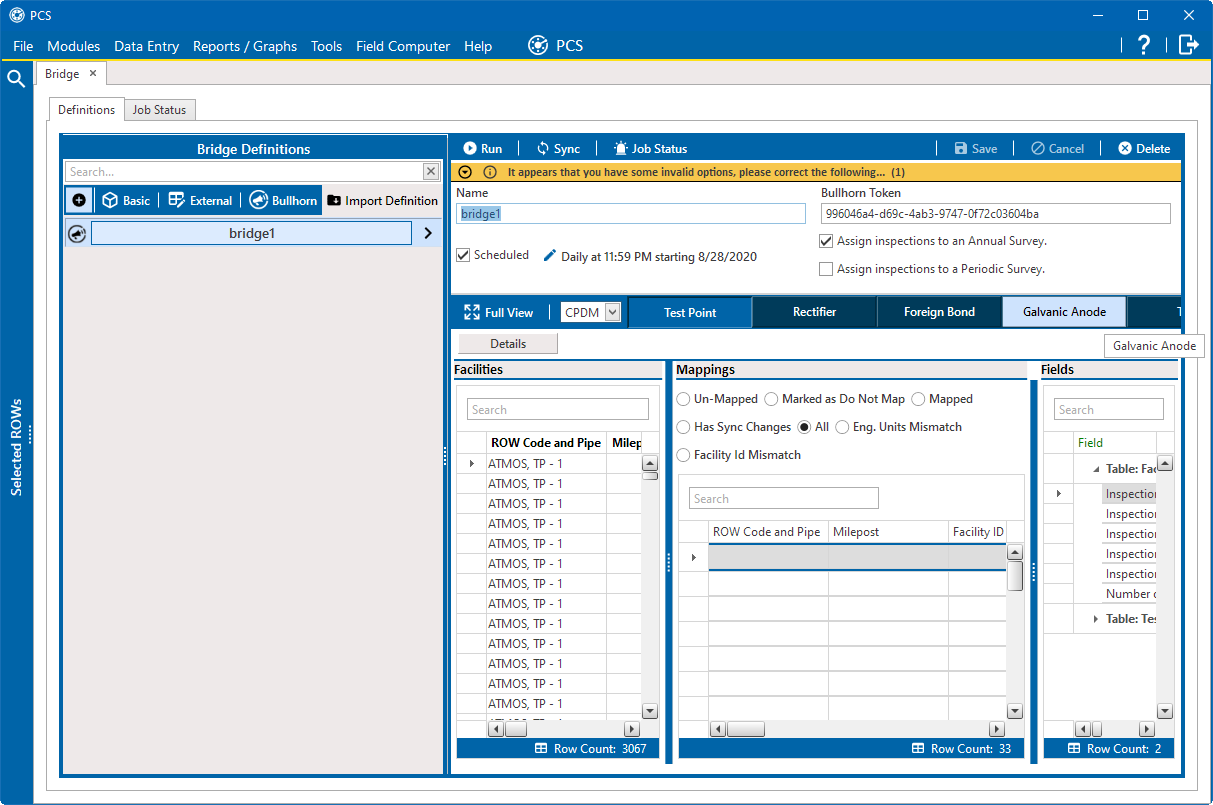
Definitions Tab Window
-
In the Select a data range for manual run window opens, specify a date range for the data you want to import from Bullhorn Web. Type a date in the Start Date and End Date fields or click the down arrow in these fields to select a date using a calendar.
The days must be within 120 days of each other.
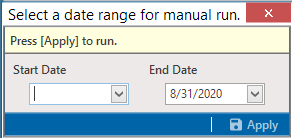
Select a Date Range Window
-
Click Apply to run the Bullhorn Bridge definition.
-
When Done displays, click View Job Status to open the Job Status window or Return to Definition to open the Definitions window.

Done Window
PCS adds the phrase Bullhorn Import in the Inspection Remarks field of the facility Inspection data entry grid.