Bluetooth Save Power Settings
Before setting up the Trimble R2, American Innovations advises that you prevent Windows from allowing the computer to turn off this device to save power.
Complete the following steps to disable the Windows option to turn off devices to save power:
-
Open the Device Manager.
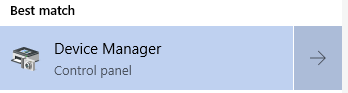
Device Manager
-
Expand the Bluetooth option tree.
-
Right-click on the Bluetooth Adapter and select Properties.
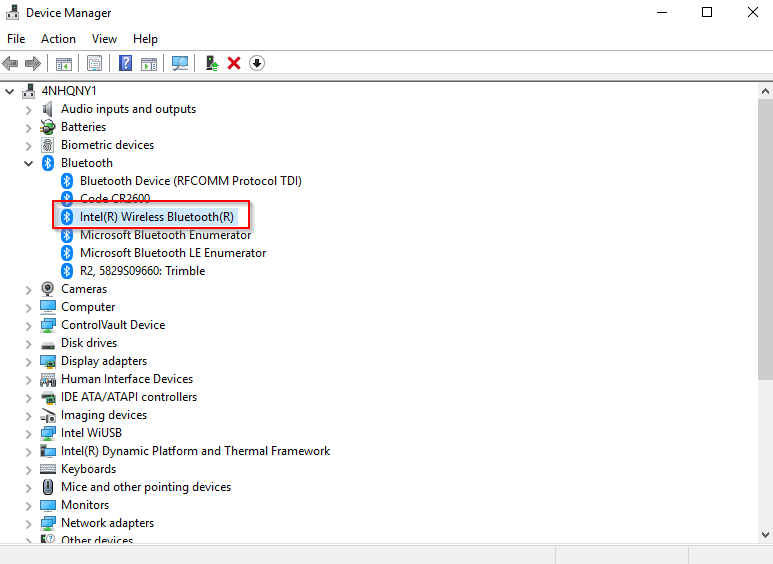
Bluetooth Options
-
Select the Power Management tab and uncheck the Allow the computer to turn off this device to save power.
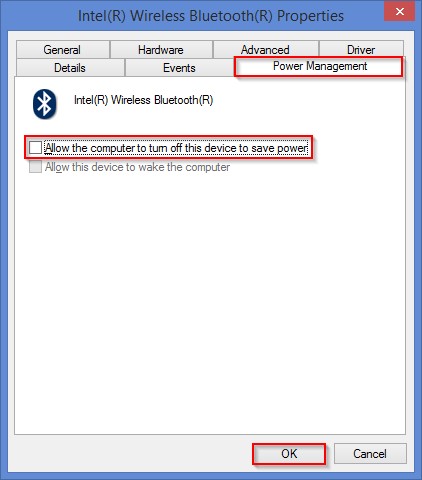
Bluetooth Properties
-
Click OK.
-
Close Device Manager.