Filter Templates
Filter Templates offer new and powerful filtering capabilities when cropping data down to a mobile device in CartoPac. A filter template may be configured within CartoPac Studio to allow field technicians to filter what data comes down to the mobile device by defining specific attributes at the time of download. A filter template appears as either a drop-down, text field (with validation), or Date Picker control within either the Download window or the CartoPac Slide window when a user is downloading a project. SQL Filters on Various Features, Tables, and attributes can be set to these predefined Filter Template variables to crop a specific set of data down to the mobile device for reducing download times, and increasing performance on devices in the field.
A Filter Template reduces the amount of data that is downloaded to a mobile device. Different users may crop data by different values when downloading a separate mobile project from the same CartoPac Solution.
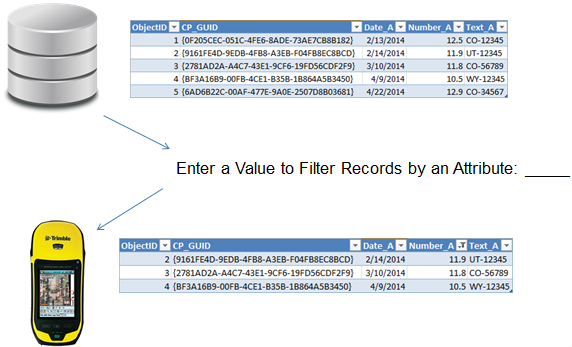
Filter Templates