ADO.NET Connections
An ADO.NET database connection may be established to an enterprise database within the Oracle or SQL Server database management systems.
Complete the following steps to establish an ADO.NET connection in CartoPac Studio:
-
Right-click on Databases and select Add > Via Connection.
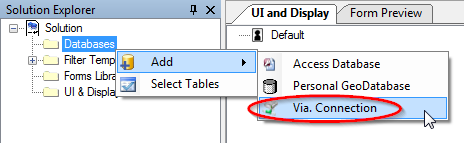
Add Via Connection
-
In the Connection String Builder window, set Architecture to AdoNet and the Provider to either SQLServer, Oracle, or Access.
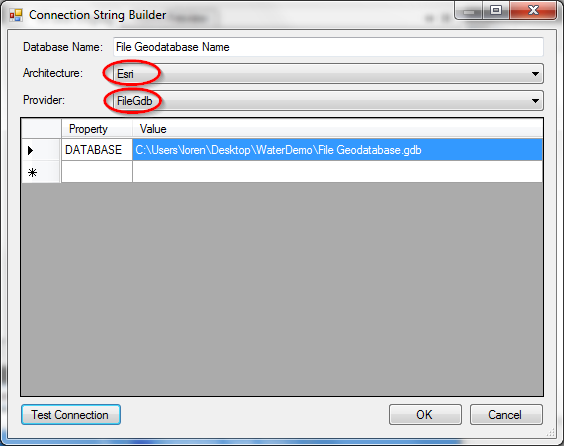
Connection String Builder Window
-
Enter the appropriate base level components of the connection string and any additional settings desired.
-
Click Test Connection to test the connection to ensure the string is valid and an active connection can be established.
-
When the connection has be established, click OK to add the database to the list of database connections.
An OLEDB stored in a Database Server such as Microsoft SQL Server or Oracle will require a server name, server instance, database name, and method of authenticating to the database such as a user and password or a trusted connection such as integrated windows authentication.