Static Drop-down Filter Templates
A Static Drop-down Filter Template is used in CartoPac Studio Solutions to crop data down to a mobile device based on the selected value of a drop-down control.
Complete the following steps to add a new Static Drop-down Filter Template:
-
Open CartoPac Studio's Solution Explorer window and expand the Filter Template folder.
-
Click the Static Drop-down Filter Template option.
-
Modify the properties:
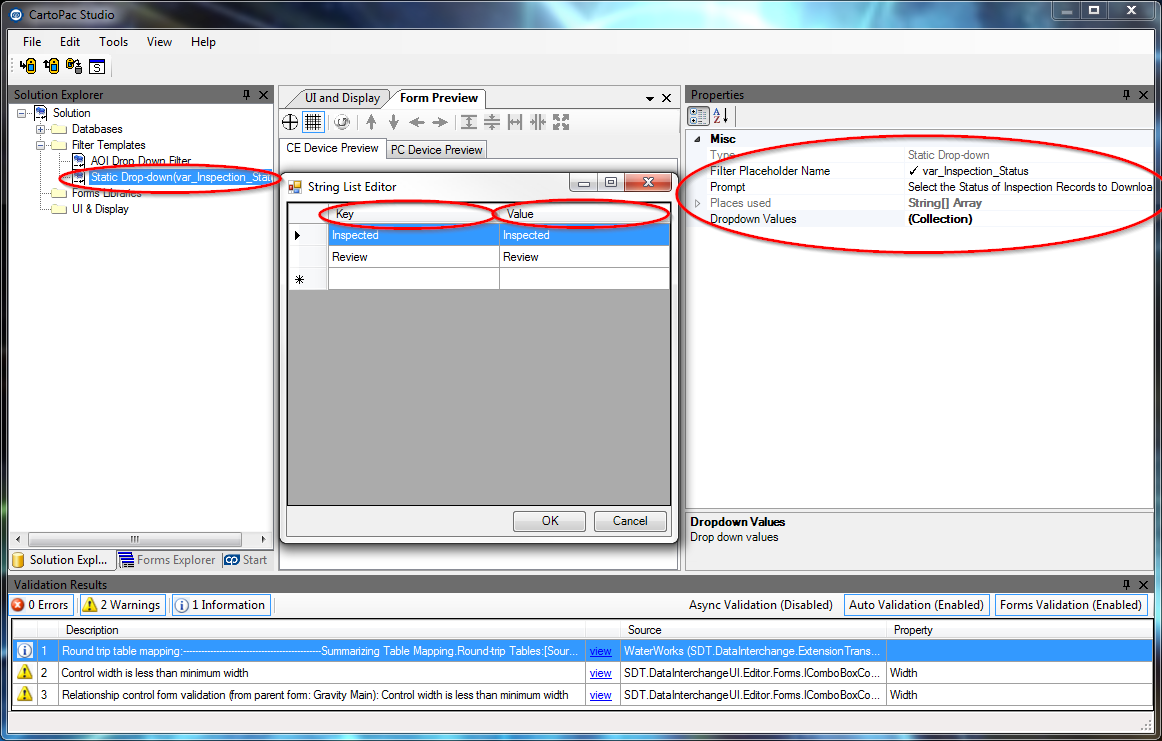
Static Drop-down Filter Template Properties
-
Filter Placeholder Name — the Placeholder name of the Filter Template is the variable name that will be used in the SQL Filter property of any feature or table's attribute properties in the Solution Explorer window. It is recommended to refrain from spaces in variable names, as well as from naming the variable the same name as an attribute in the Solution.
-
Prompt — the Prompt text displays as a label above the control in the drop-down box at the time of download. The message is meant to direct the user to select a value to filter an attribute by.
-
Drop-down Values — select Collection and click the ... button to open the String List Editor window. Enter the Stored and Displayed Values in the Key and Value fields. The Key string functions as a displayed value and will be listed in a drop-down control on the download dialog box when downloading a project. Value string functions as a stored value and is what is actually passed into the variable and used in a SQL filter's Where Clause at the time of download.
-