Generate Support Package
A support package can be generated that includes specific mobile project(s) from the Project Cache and a comprehensive list of CartoPac Server Versions.
The Project Cache is a directory that stores mobile projects that were uploaded by users to the CartoPac Server.
Default Cache Root — c:CartoPac_Fieldserver.
Project Cache Path — %CacheRoot%ProjectCache. For example: c:CartoPac_FieldServerProjectCache.
Complete the following steps to generate a support package:
-
From the CartoPac Server Setup window, click Generate Support Package.
-
Enter the directory where the support package will be saved.
-
Enter the ProjectID(s) (separated by commas if there are more than one) into Project ids to include field.
-
Click Generate Package * to create a zip file to send to Technical Support for any necessary troubleshooting.
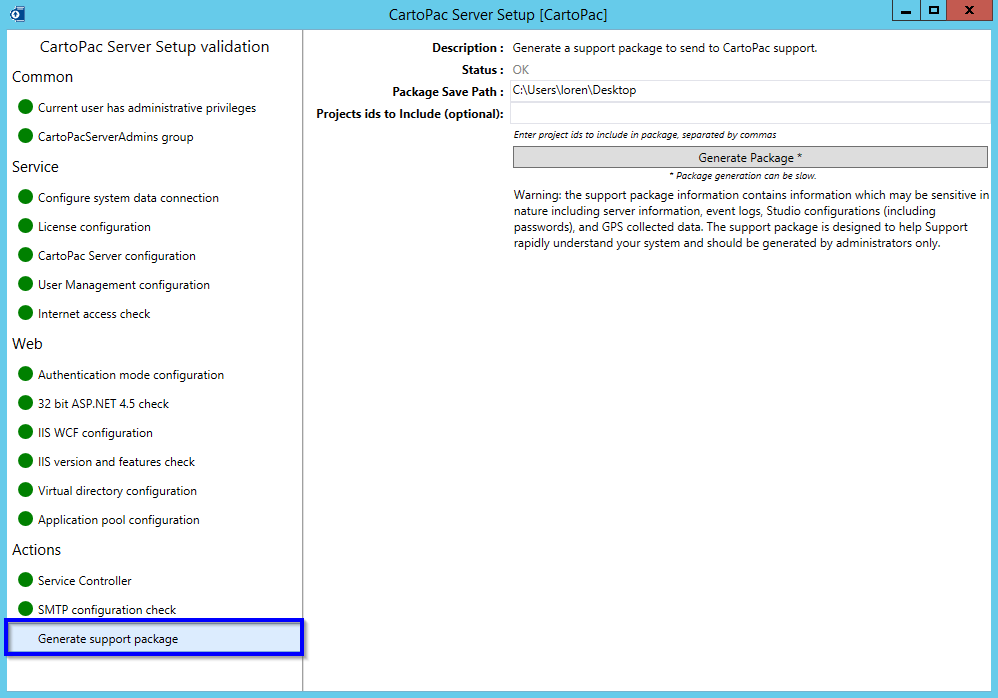
Generate a Support Package
A Project's ProjectID is the GUID of the project folder as it appears in the Cache Root Directory.