CartoPac.FieldServer.Web.config
..\Program Files (x86)\CartoPac\FieldServer.Web\CartoPac.FieldServer.Web.config
CartoPac Server allows for the following two settings to be modified in this file:
-
Web cache folder location
-
Upper case GUID configurations
Web Cache Folder
By default, CartoPac creates the Cache Root Directory at C:\CartoPac_FieldServer.
The web cache folder setting must be changed if:
-
CartoPac is installed on a different drive.
-
The name or location of the directory changes.
-
The CartoPac Server is load balanced into two distinct Application and Web Server environments.
In the CartoPac.FieldServer.Web.config file, the WebCacheFolder setting stores the cache root directory of the CartoPac App Server. The value stored is a UNC path, and the CartoPac Server Service Account must be run as a user with privileges to read/write to this shared folder. Use the following code to modify the value of the <WebCacheFolder> tag:
<WebCacheFolder>\\[hostname]\CartoPac_FieldServer</WebCacheFolder>
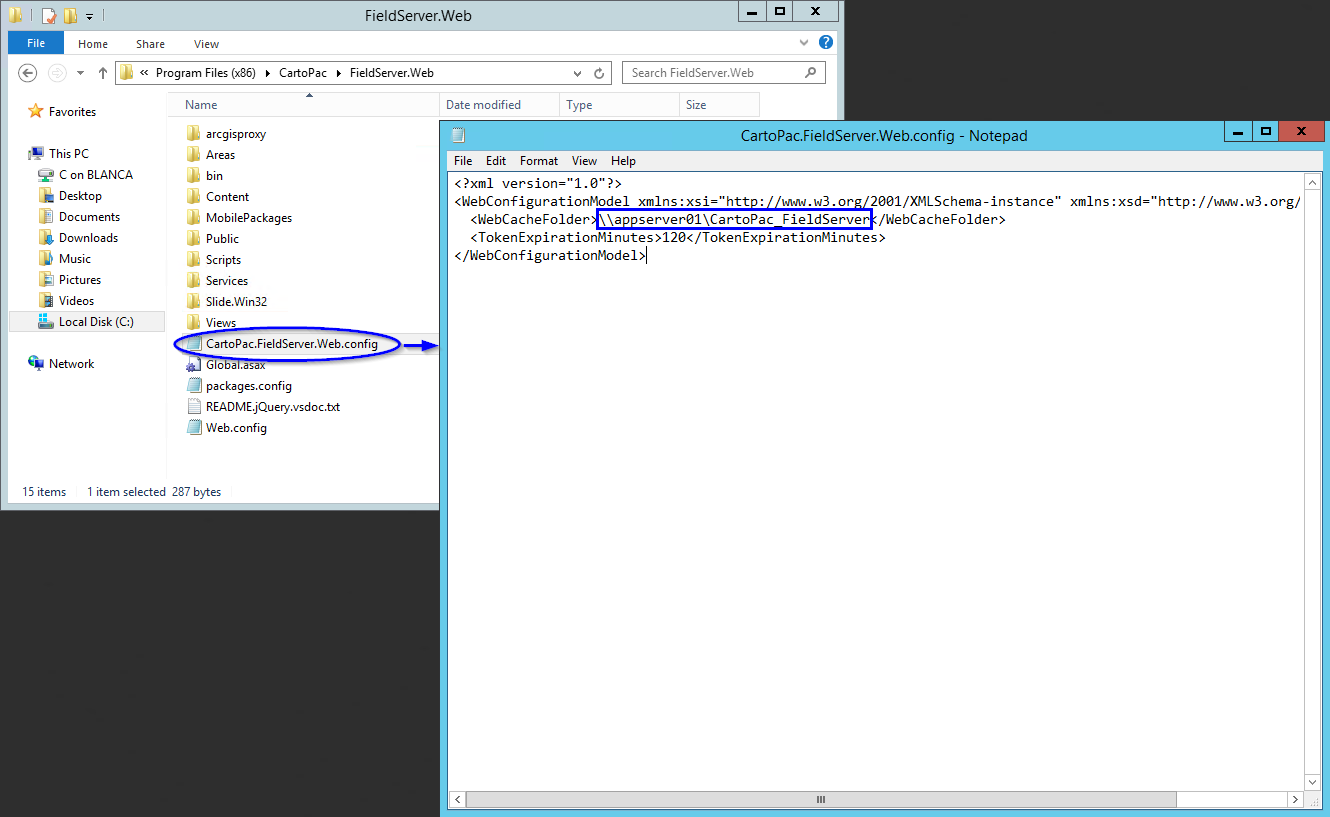
CartoPac.FieldServer.Web.config Modification
IIS must be reset in order for the settings to take effect.
Upper Case GUID Configurations
In system configurations using ORACLE or PostGreSQL database management systems, GUID values are stored as text (for example: there are no GUID Data types).
In some cases, GUID values created in the Web Application such as on Attachment Records when adding attachments through the Web interface, may need to be stored as UPPER case text rather than lower case text.
The <UseUppercaseGuids> tag may be added to the CartoPac.FieldServer.Web.config file:
<?xml version="1.0"?>
<WebConfigurationModel xmlns:xsi="http://www.w3.org/2001/XMLSchema-instance" xmlns:xsd="http://www.w3.org/2001/XMLSchema">
<UseUppercaseGuids>true</UseUppercaseGuids>
<WebCacheFolder>C:\CartoPac_FieldServer</WebCacheFolder>
<TokenExpirationMinutes>120</TokenExpirationMinutes>
</WebConfigurationModel>
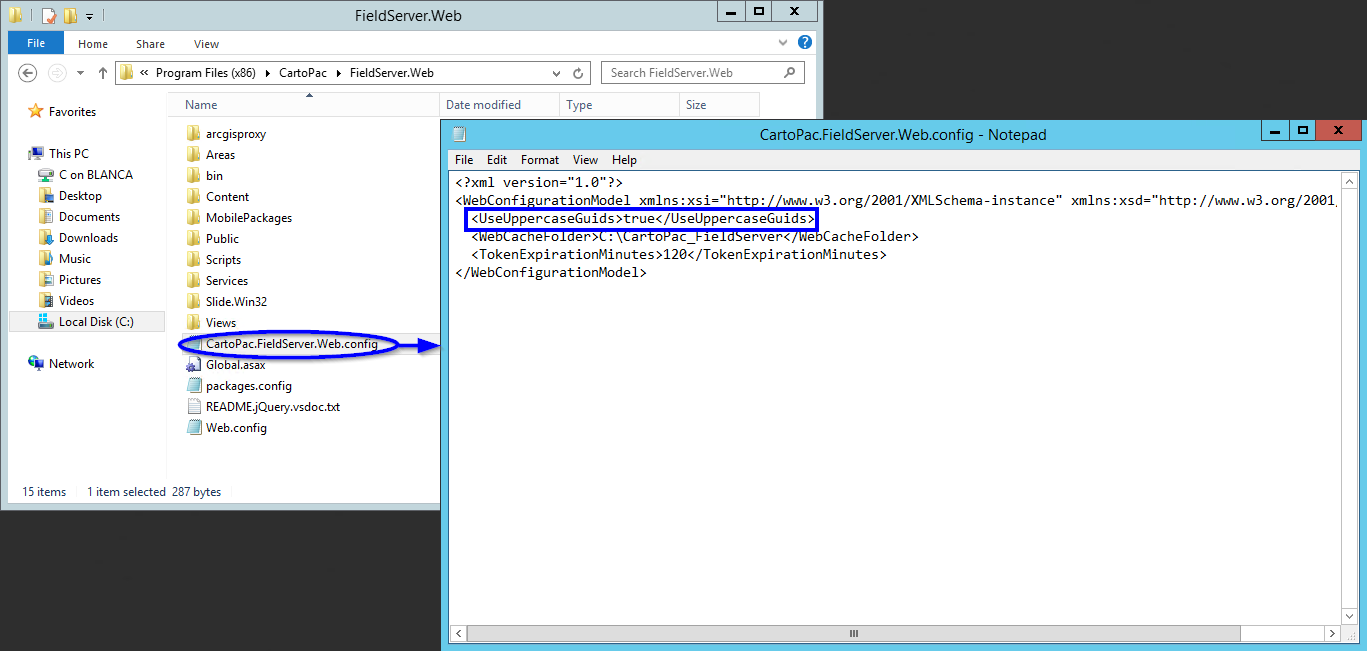
CartoPac.FieldServer.Web.config Modification for Uppercase
IIS must be reset in order for the settings to take effect.