CartoPacUserManagement.config
..\Program Files (x86)\CartoPac\bin\config\CartoPacUserManagement.config
When Using Internal Authentication, CartoPac's Default Password requirements are that passwords be between 6 and 25 characters.
Password requirements may be modified in the CartoPacFieldServer.config file.
In the CartoPacUserManagement.config file, the ConfigurationAttributes setting stores all custom password requirements. Use the following code to modify the value of the <ConfigurationAttributes /> tag:
<ConfigurationAttributes>
<StringKeyValuePair>
<Key>PasswordRequirementRegex</Key>
<Value>.{15,25}</Value>
</StringKeyValuePair>
<StringKeyValuePair>
<Key>PasswordRuleText</Key>
<Value>The password must be between 15 and 25 characters in length.</Value>
</StringKeyValuePair>
</ConfigurationAttributes>
In the example above, CartoPac Server's Internal Passwords are restricted to between 15 and 25 characters using RegEx, and an error message specifiying this will appear to the administrator if they enter a Password for the user that doesn't meet the requirement.
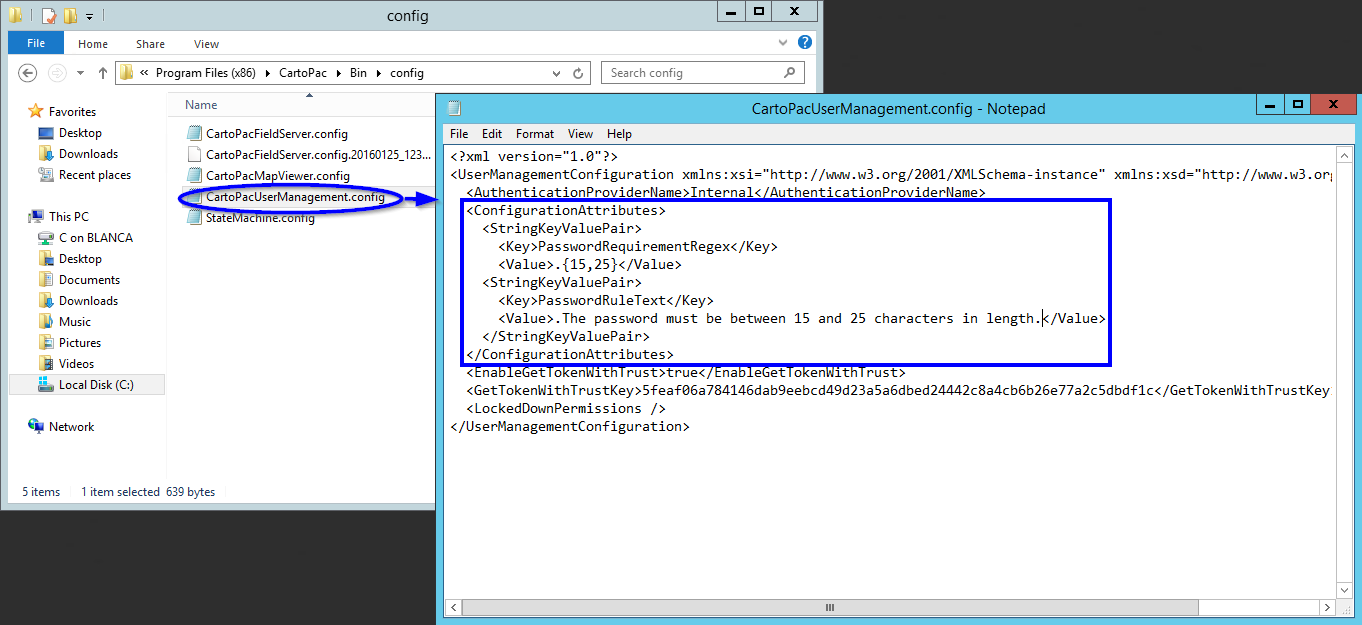
CartoPacUserManagements.config Modification for Configuration Attributes