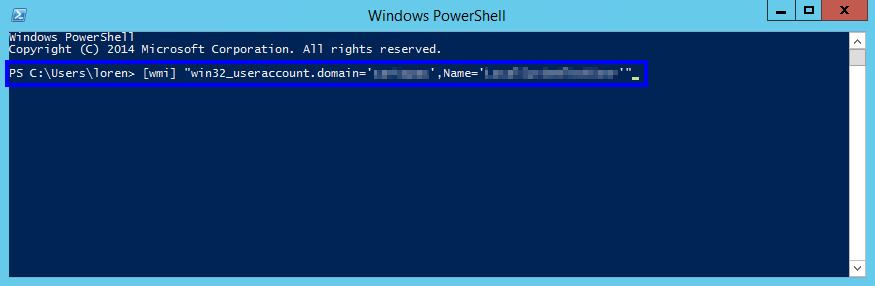Determine the SID for Domain Service Account
The SID for the domain service account that will be used for the CartoPac Service process identity must be determined.
Complete the following steps to find the SID for the domain service account.
-
Open Powershell.

Powershell App
-
Input the following command. Replace the service account domain (domain) and user name serviceaccount) accordingly:
-
Note the returned SID. For example: S-1-5-21-2674029138-4188314685-368175559-4357.
[wmi] "win32_useraccount.domain='domain',Name='serviceaccount'"
Service Account Domain and User Name
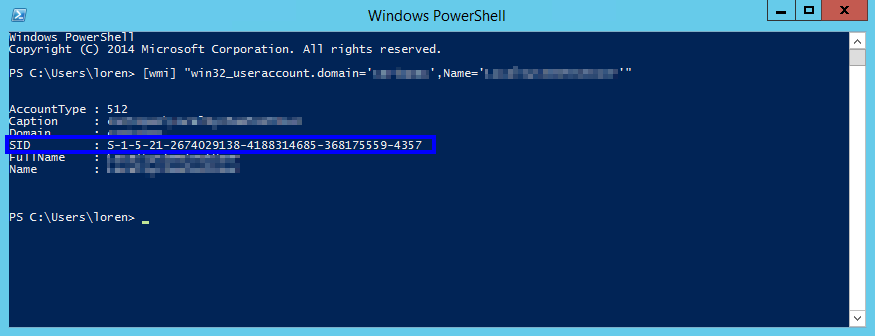
SID Location