Install CartoPac Server
Complete the following steps to install CartoPac Server:
-
Install the software as an Administrator through the command line utility.
-
Complete installation with the Installation Wizard.
-
When the installation is complete, use the Server Setup Wizard to customize the Server's configuration process and define where the system data is stored and accessed. Refer to System Data Overview and Program Files for additional information.
-
Use the web application to make final configurations. Refer to Web Application Administration for additional information.
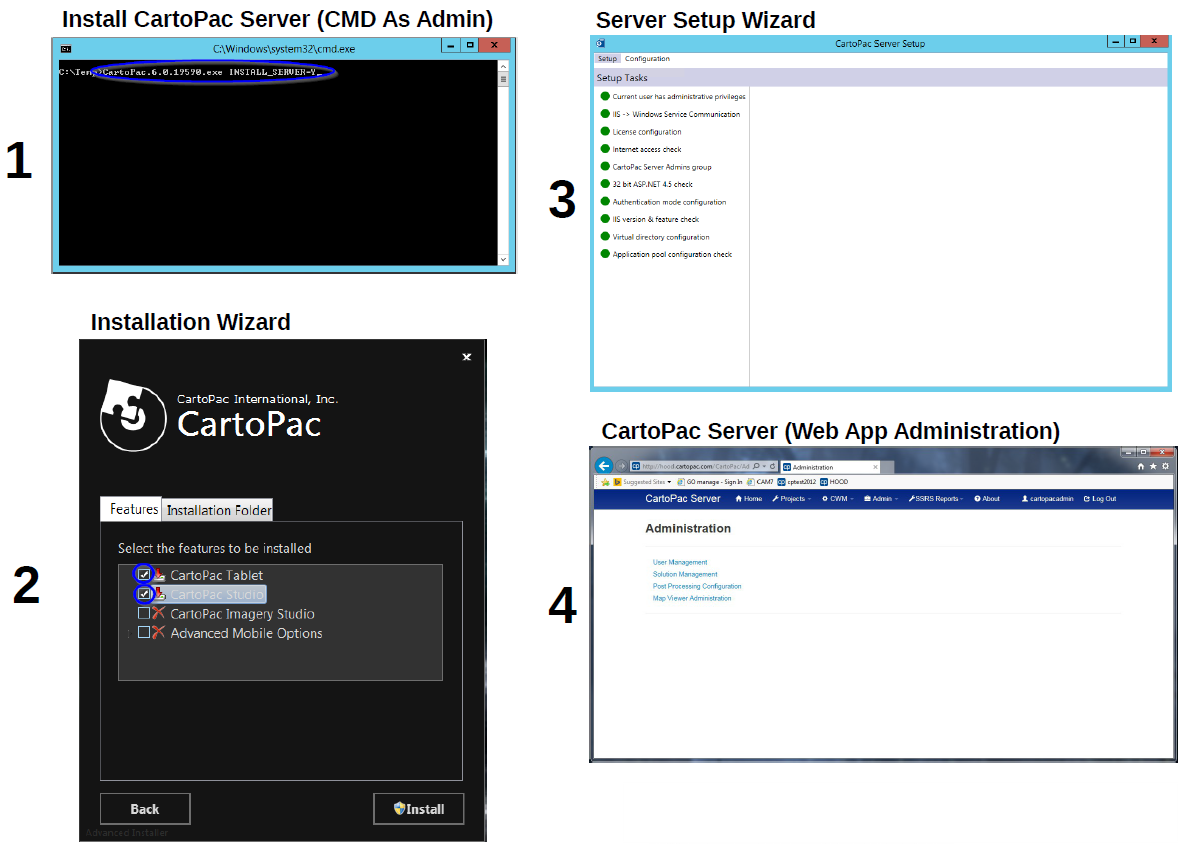
Installing CartoPac Server Flow Diagram