Tracked Features
A feature can be added to CartoPac Server in a feature service and assigned a static key to identify it for use in configuring workflows in CWM. Once CartoPac Server recognizes the feature's availability from a connected Feature Service, that feature can be tracked from the Tracked Features page.
A feature with a static key is available to CWM from the Tracked Feature tab on the CWM Administration page.
If a feature is tracked, it will display on the CWM Browse Features menu and will be assigned and tracked through a customized CWM Workflow.
If a feature is not tracked, it will not display on the CWM Browse Features menu but will still be available for general viewing/editing as specified by the permissions of its corresponding Feature Service in the CartoPac Server's Map and Esri Service Administration menu.
Tracked Features are managed on the Tracked Features tab on the CWM Administration page.
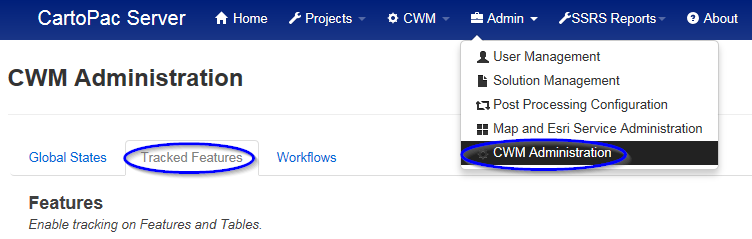
Tracked Features Tab