Edit or Disable a Tracked Feature
A Tracked Feature may be edited or removed (disabled) from the list of Tracked Features.
Complete the following steps to remove or edit a Tracked Feature:
-
From the CWM Administration page, click the Tracked Features tab.
-
To edit a Tracked Feature, click the Edit button next to the feature name in the Features available for Tracking list.
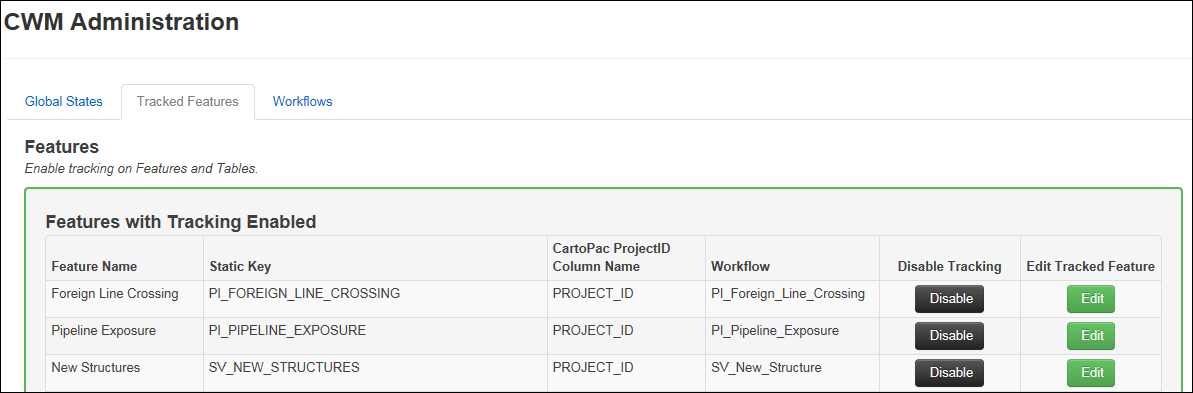
-
To remove (disable) a Tracked Feature click the Disable button next to the feature name in the Features available for Tracking list.
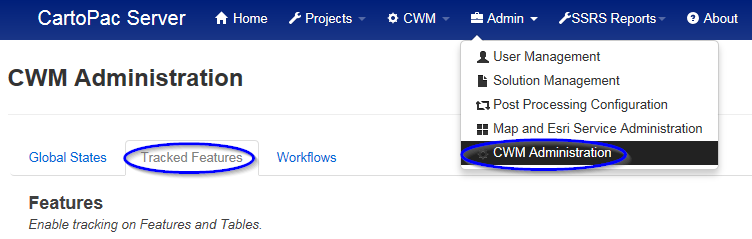
Tracked Features Tab
Enable Track Feature