Proxy Configuration UI in CartoPac Web Application
A user interface for complete management of proxy configurations has been added to the CartoPac Web Application's Map and ESRI Service Administration page, giving users the option to encrypt their proxy authentication credentials without having to manually manipulate the proxy.config file.
Using the Proxy Configuration User Interface
Server Administrators use the Proxy Config tab on the Map and ESRI Service Administration page to add, delete, and manage proxy configurations. Proxy configuration passwords, secret keys, and tokens can be encrypted in the user interface.
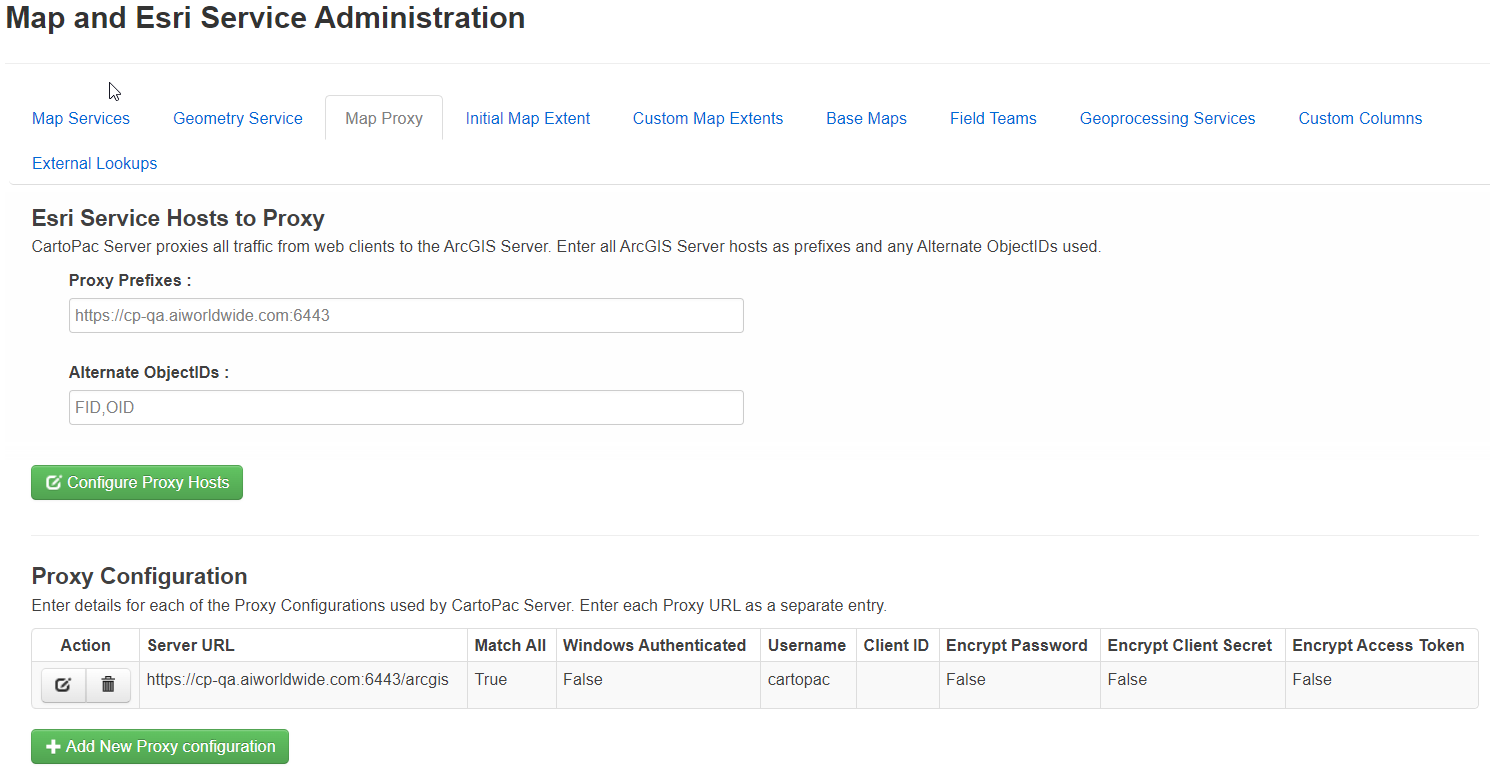
Map Proxy User interface
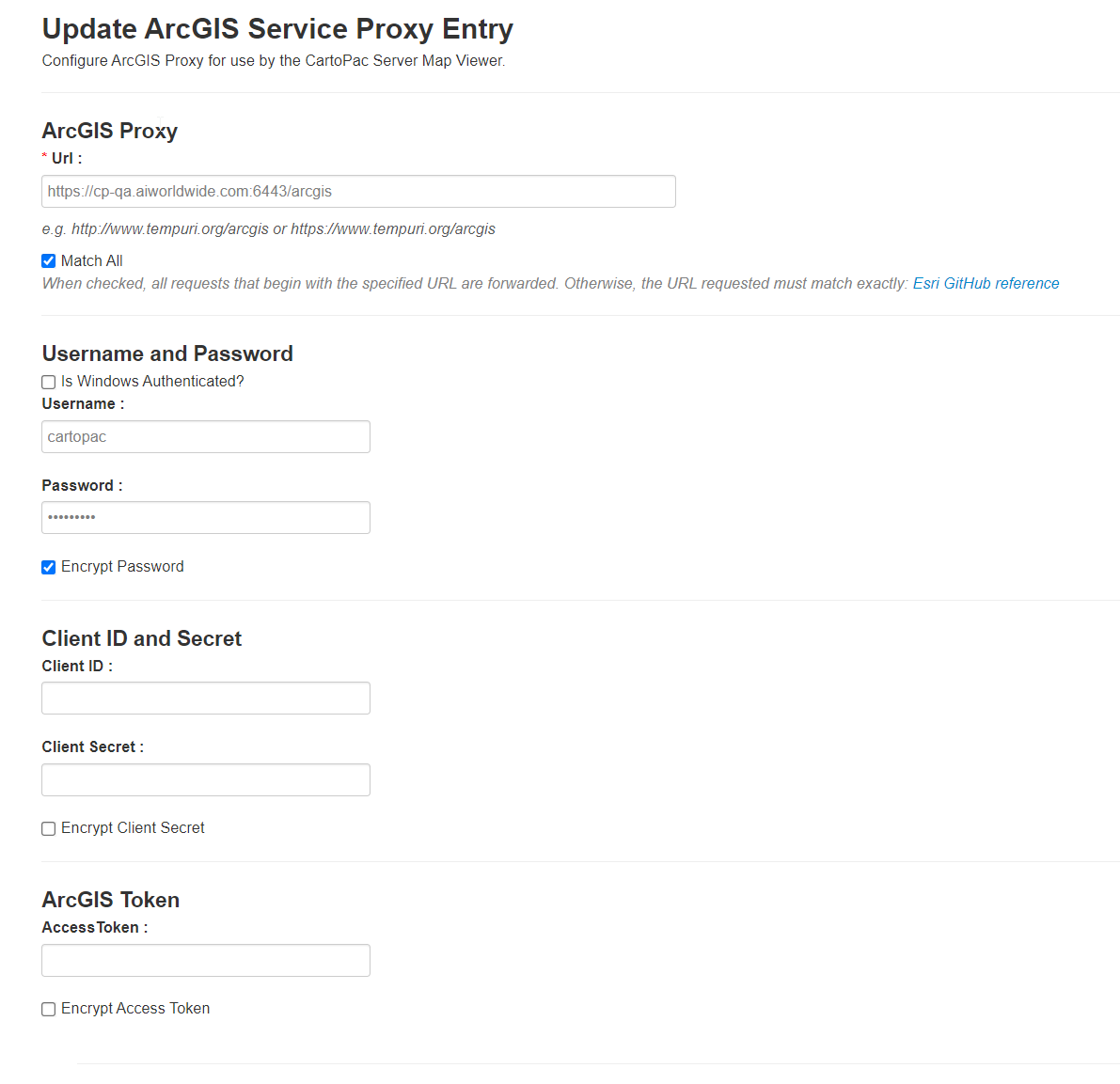
Configure Map Proxy User Interface
Changes are written to and stored in the existing proxy.config file used by CartoPac Server.
Encrypted credentials should not be entered manually into the proxy.config file.
Server Administrators also ensure that the IIS Application Pool running CartoPac has read/write permissions to the arcgisproxy/proxy.config file in IIS.