Added Snapping Workflow to CartoPac Touch
Implemented the Snapping workflows into CartoPac Touch. This was done with the help of a new user interface (UI) component that allows the Snapping workflow to be clearly communicated to the field user. The Snapping UI communicates to the user which feature is being snapped, what feature it is being snapped to, the current status of the snapping workflow, as well as the ability to complete and cancel the snapping session.
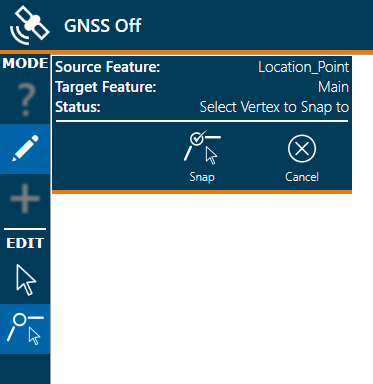
Updated Snapping UI
The CartoPac snapping workflow can be accessed from either the Add New Record dialog, Relationship/Index control or if in an active edit session, from the vertical toolbar. Either entry point will deploy the snapping UI to guide the user through the workflow. Additional guardrails have been deployed that will prevent the user from using the snapping workflow in an unintended manner. For example, once in a snapping session, the user cannot change mode to Inquire or Add New record. If the user attempts to close the application while in an active snapping session, they will be warned that there are data integrity issues closing the application at that point in time. CartoPac will not allow a feature to snap to itself.
In an effort to bring CartoPac Touch to parity with the needs of CartoPac Tablet, the snapping workflow were migrated to CartoPac Touch and given the user interface updates needed to enable the workflow in our more modern application.
The CartoPac Touch application was updated to ensure all necessary requirements to enable snapping were migrated as well as building the interface and guardrails needed to facilitate a seamless snapping workflow in CartoPac Touch.
This change only applies to CartoPac Touch.
Server Administrators- Nothing is needed at this time. If your solution is configured for snapping in CartoPac Tablet, it will work out of the box with CartoPac Touch.
Field Users- Nothing is needed at this time. If your solution is configured for snapping in CartoPac Tablet, it will work out of the box with CartoPac Touch.