Show Map Grid Option
The Show Map Grid option displays grid lines and points in the main window. The grid can be displayed with or without the background map selected.
Complete the following steps to show grid lines in the main window:
-
Select View > Show Map Grid.
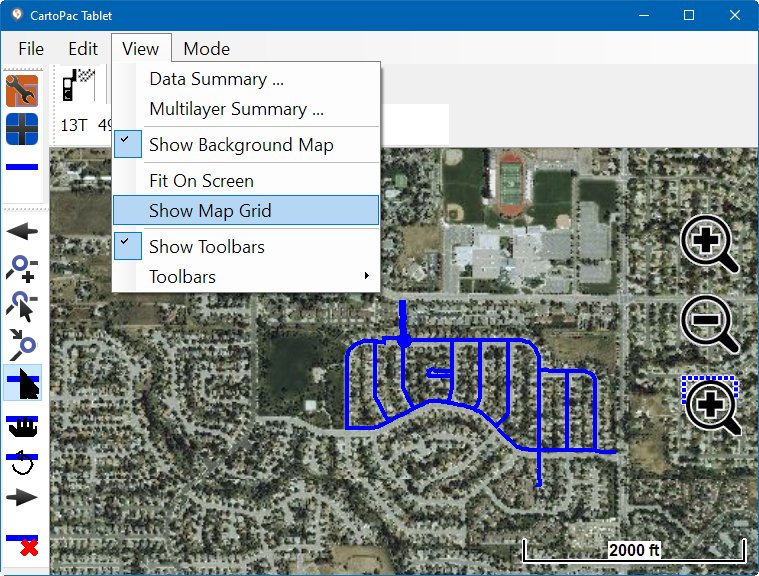
View Menu - Show Map Grid
AN example of grid lines and directional markings displayed on the background map.
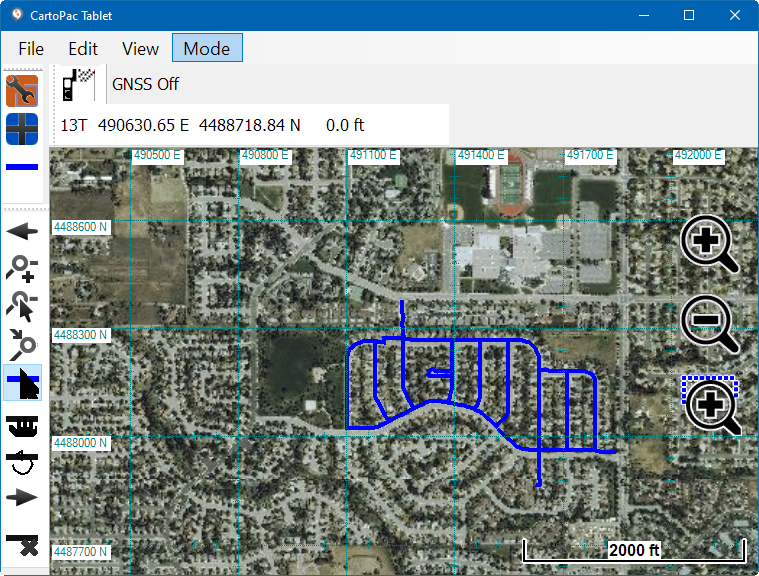
Map Grid
Example of grid lines displayed without the background map:
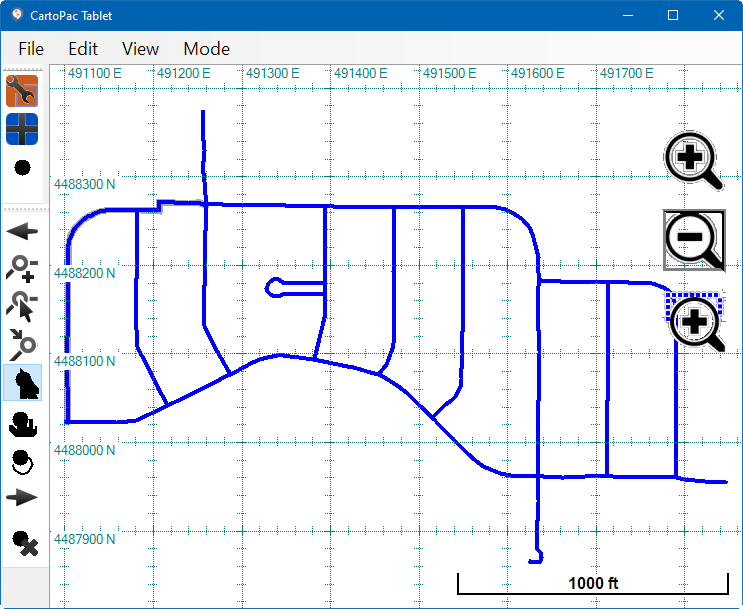
Grid Lines On Main Window with No Background Map