Open Project
Complete the following steps to open a project:
-
Select File > Open.
-
Select a project from the Projects box.
-
Select a background map from the Background Maps box.
-
Select Open next to either the project name or background map name OR tap Open Both to open both selected items.
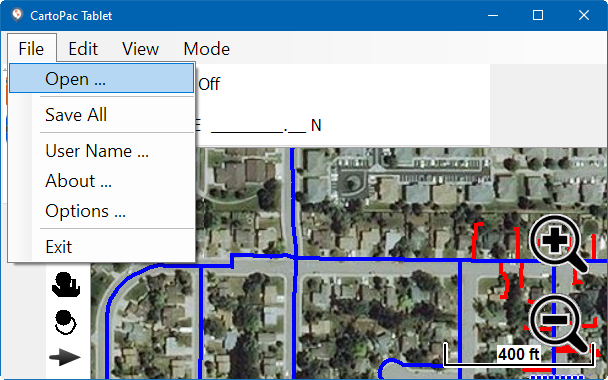
File Menu
The Open Map Data window opens.
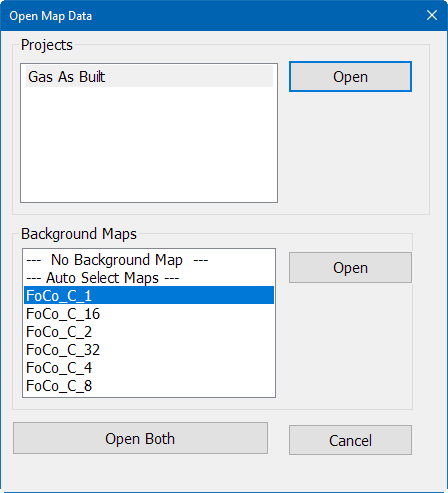
Open Map Data Window
The main window displays with the selected project/background map.
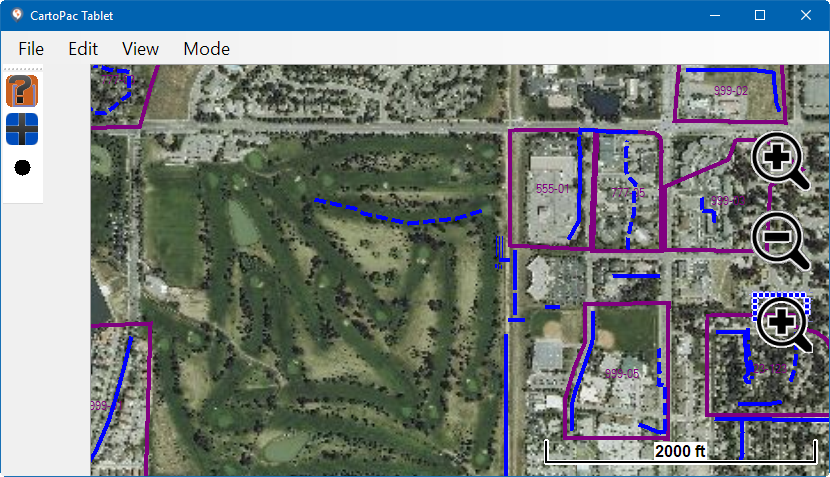
Results in Main Window