Silent Install With Extracted MSI
The Advanced Installer Setup .exe supports extracting the .msi directly using the /extract:<path> flag.
-
Place the installation executable in an accessible directory (for example: C:\Temp).
-
Run a Command Prompt as an Administrator.
-
Change the directory to reference the location of the CartoPac Installation executable.
cd C:\Temp
-
Use /extract to extract the .msi to the same directory location.
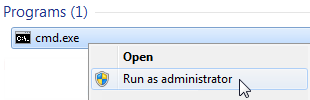
Command Prompt
CartoPac.9.0.xxxx.exe /extract
Alternatively, you can use /extract:"ExtractedFolder" to extract the files to a specific location.
CartoPac.
An extracted .msi is created in a numbered folder.
-
Copy the extracted set of MSI files to the target hardware device for a silent installation.
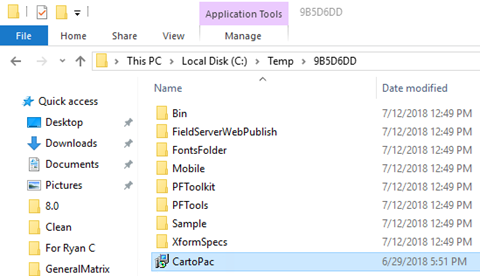
.msiMSI Location
-
Run the CartoPac.msi file with the msiexec command using the qn parameter for a silent installation of CartoPac Mobile.
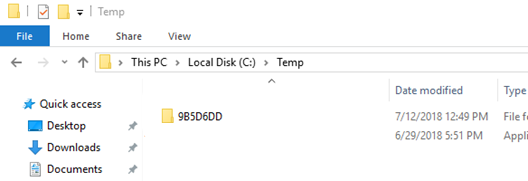
Extracted .msi in a Numbered Folder
The CartoPac.msi requires the additionally extracted files in the same directory and must not be copied out of the folder.
msiexec /package CartoPac.msi /qn