Silent Install Using Executable
Silent installation can be performed by Admins only.
The simplest method for completing a silent installation of CartoPac Tablet/Touch requires running the CartoPac Installation executable (.exe) from a Command Prompt with a single argument.
Complete the following steps to run the CartoPac Installation executable (.exe) from a Command prompt:
-
Place the Installation Executable in an accessible directory (for example: C:\Temp).
-
Run a Command Prompt as an Administrator.
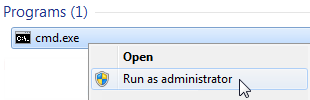
Command Prompt
-
Change the directory to reference the location of the CartoPac Installation executable.
-
Enter the name of the CartoPac Installation File followed by a /qn (for quiet, no UI). For example:
cd C:\Temp
CartoPac.