Geode Connectivity Issues
Connectivity issues with the Geode may be a result of either of the following issues:
Device Not Active
When attempting to connect the Juniper Geode GPS receiver to your device, you may see the following message window that indicates your device is not active:
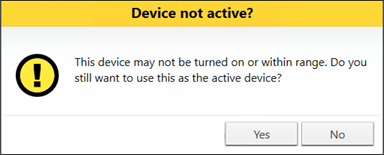
Device Not Active Window
Ensure that the device is turned on, charged, and properly paired in the Bluetooth menu. Then click Yes to continue the connection.
Connection Failed
When attempting a connection a Connection Failed message may appear indicating that the connection was impaired. Check that the device is turned on, fully charged, and properly paired. Click Retry or Change Device to try again.
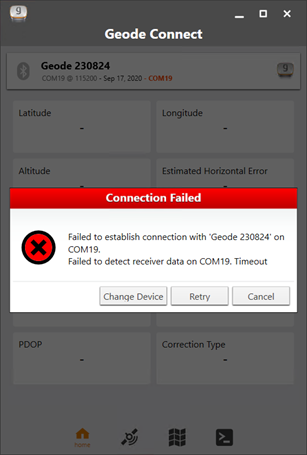
Connections Failed Window
Troubleshooting Device Issues
If you continue to have issues with connecting to the Geode receiver, complete the following actions:
-
Un-pair the GPS receiver from the Bluetooth menu.
-
Turn off the receiver and charge it.
-
Re-pair the receiver and, if successful, reconnect.