Configure the NMEA Driver
CartoPac Mobile supports various drivers that are used with different GPS receivers. To ensure the correct configuration for your GPS receiver, you must configure the NMEA driver in CartoPac Mobile.
-
Open CartoPac Mobile’s
 Options menu.
Options menu. -
Scroll to the Drivers tab (on the far right).
-
Ensure the NMEA option is selected under GNSS Type.
-
Click OK to save the settings. The following message displays to confirm the configuration change.
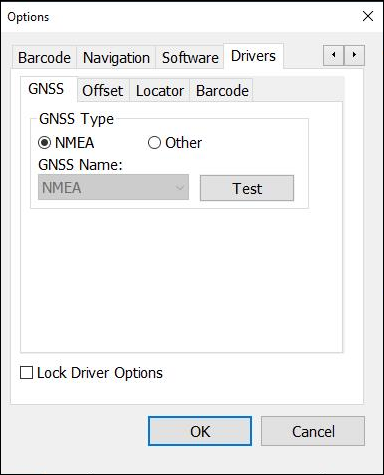
NMEA Option
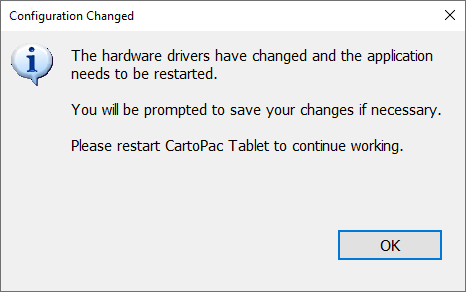
Confirmation Message Window